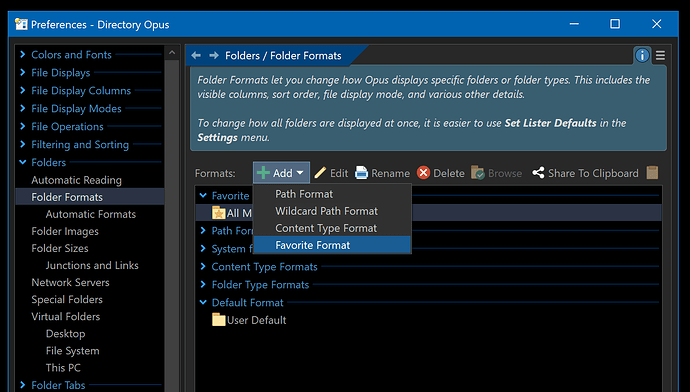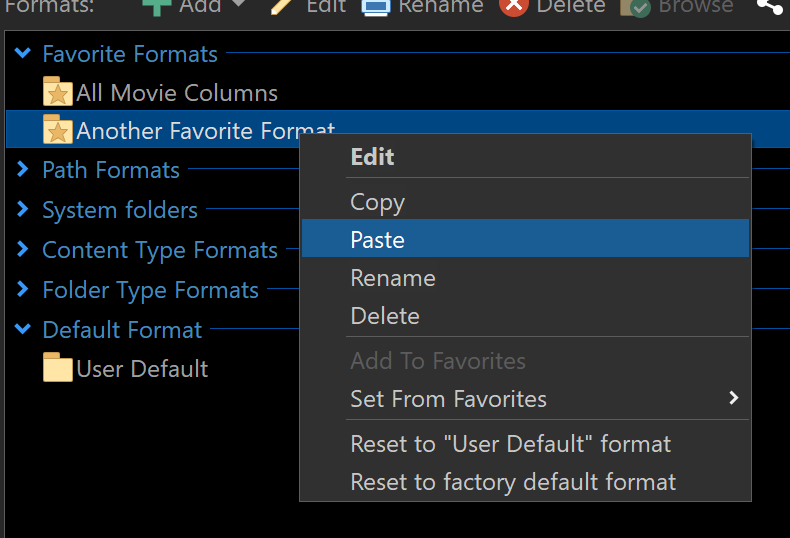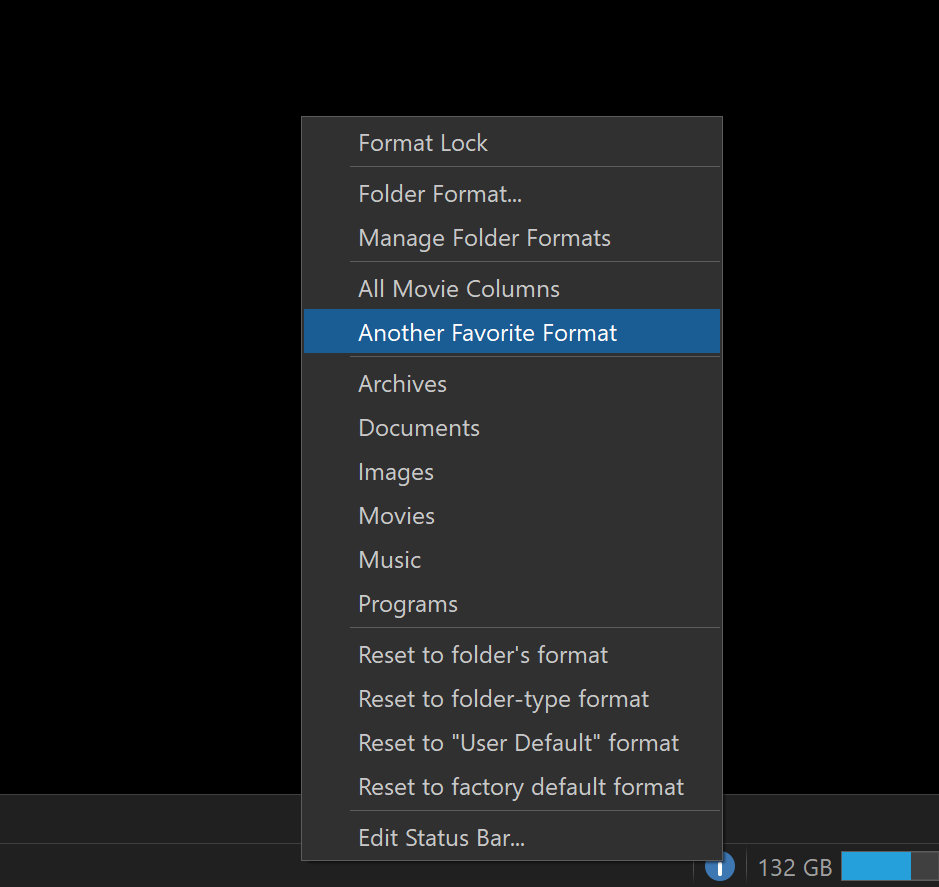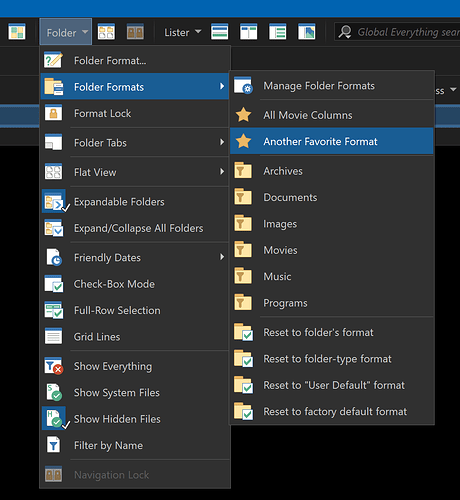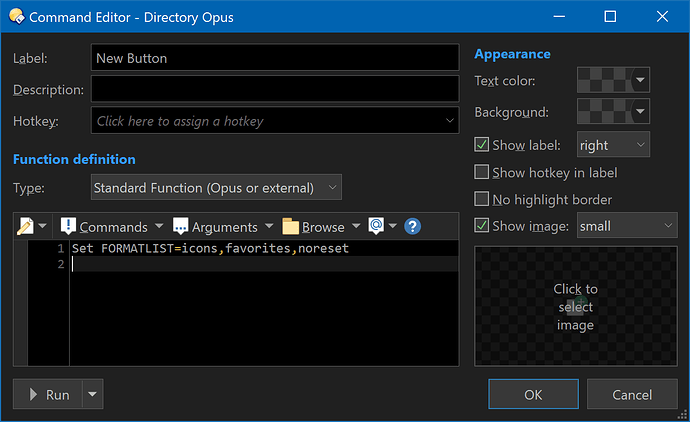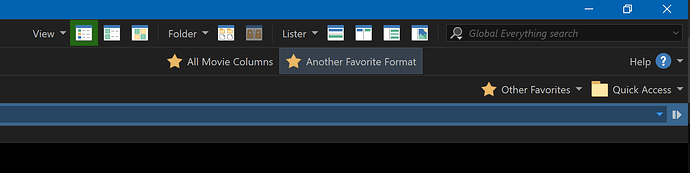I created a custom lister (column settings). It shows in lister dropdown, but I cannot drag it to my tool bar. I tried customizing the toolbar but cant figure it out
Sounds like you're using Lister Styles, if they currently appear in the Lister menu.
Styles change a lot more than just which columns are visible.
Instead, I would create Folder Formats for those things.
Assuming Opus 13 (earlier versions may differ slightly, but not much):
-
Preferences / Folders / Folder Formats
-
Click Add and choose Favorite Format
-
Set it up how you want.
Alternatively, click OK to create it with default settings, then right-click another format in the list, one you already created in the past, and use the Copy and Paste options there to copy the settings from the existing format to the new Favorite format.
-
Double-click the new format and make sure the tab(s) you want it to affect are turned on.
For example, you'll want the Columns tab, if the aim is to change which columns are displayed.
You can then find a list of your Favorite formats in a couple of places:
-
Right-click the format info icon (or format lock icon, if that's turned on) on the status bar.
-
Folder > Folder Formats in the menus.
For faster access to to your Favorite formats, create a button which runs this:
Set FORMATLIST=icons,favorites,noreset
Wherever you place that, it will add a list of all favorite formats which you can click to apply them to the current tab.