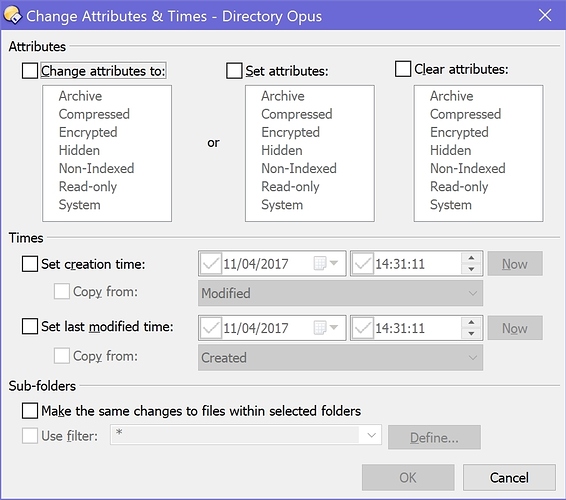I seem to have stumbled upon a weird bug - the Attributes dialog (pressing Ctrl-B whilst a file/folder is selected) doesn't show all of the available attributes when the display scaling is set to 100%, as shown below:
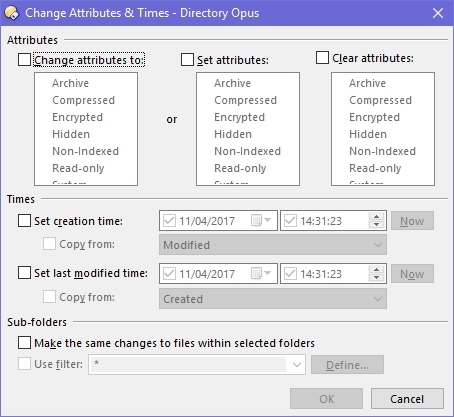
You can see that 'System' is kind of truncated.
However, when the display scaling is set to 200% (as is the recommended scaling for my Surface Pro 4), everything is fine
I am running 12.4.3 beta