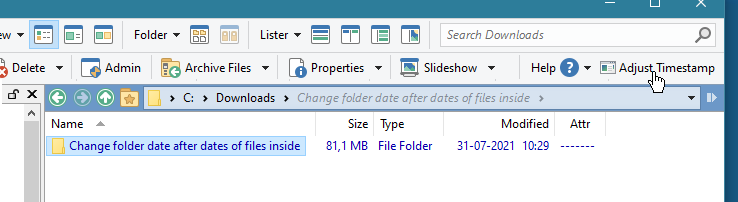Thanks, that worked! Beautiful.
That looks really handy, although I do not have that button in my list when I try to customize my toolbar. Is it available somewhere?
It is a tool that I am using for years. Basically you create a folder within Opus Program folder,
- folder SetFolDate, then
- extract attached zip + copy the contents to the SetFolDate-folder,
- run the .exe (virusfree), it will create a .ouc file, that you can import to get a context menu item if you wish,
- or you can create a toolbar button.
A pdf file is included how to proceed.
Note, there is a SetFolDateFM.in_ included. It is an .ini file. A few items are automatically selected then. Like always use Recurse and always apply changes to Modified and Created, so I don't need to tag those items each time. But that is optionally.
Also remember, the folder should be in the right window panel and selected of course.
SetFolDate-v0.3.1.5.zip (1.1 MB)
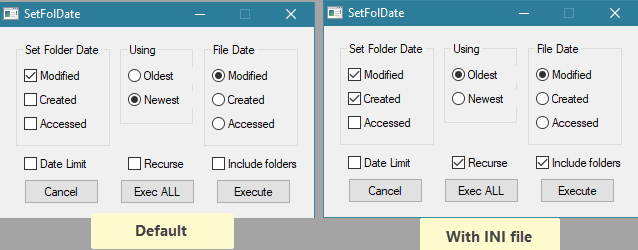
If you go with changing the folder timestamps, instead of using a column which calculates the oldest/newest times on demand, note that:
-
The Modified timestamp on folders is fragile. As soon as anything adds, removes, or renames a file or folder directly below the folder, the folder's timestamp will be bumped to the current time. That's a function of Windows/NTFS and not something you can prevent.
-
(OTOH, editing a file in-place may or may not bump the folder timestamp, depending on how the program doing the editing works. And changes in sub-folders don't affect the parent folder's timestamp. So the Modified timestamp on a folder isn't useful as a "newest file/change" stamp either. Modified timestamps on folders are not useful for much on Windows.)
-
The Created timestamp is generally more stable, on the other hand. If you change it, it will usually stay that way, unless some software does something unusual.
-
You'll need to re-run the tool if things in or below the folder change that would affect the desired timestamp.
Can be useful if you know the folder contents are never going to change. Otherwise, a column that calculates what you want each time is going to work better and always display exactly what you want.
I use this tool is some specific scenarios only. Like after synchronizing folders, or copy files into folders and wanting to re-establish the previous (old) folder dates so as to better distinguish old from new when going through folders.