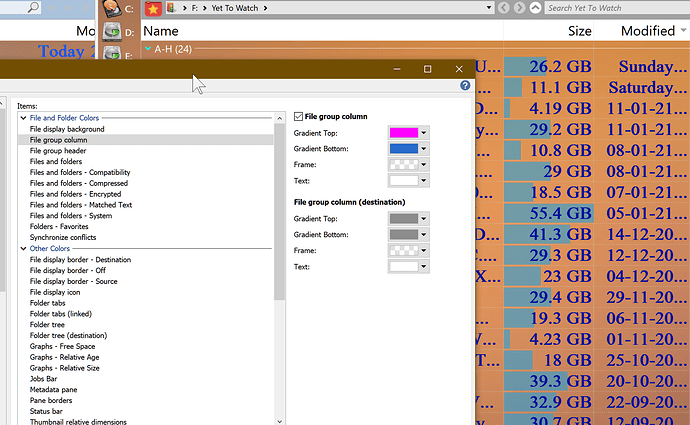When i change color of file group column nothing happens.what i am hoping like opus10 that when i sort by size or name it should have gradient effect but im not getting.Plz point me to right direction.how i can have gradient effect in sorting like opus10?
thx
I think it was in the same place in Opus 10: Preferences / Display / Appearance / File group column
thx for replying but as u can see from the screenshot folders are sorted as Modified but i don't see any gradient color.
In that screenshot you don't have the File group column turned on, which is why you're not seeing it.
Sorting and grouping are two different things.
In your screenshot, you are grouping by name (we can just see the "A-H" group at the top of the file display). You don't have the Group column turned on, so you get group headings instead, with dividing lines between each group. The color of those headings is controlled by the File Group Header color setting in Preferences.
If you turn on the Group column, the group information will move into a column in the side of each group, instead of a heading at the top of each group, and the File Group Column colors will be used within that column, including the gradient.
The Group column can be turned on manually (like any other column), or you can switch on Preferences / Folders / Folder Display / Add 'Group' column automatically when file display is grouped to have it added automatically when you turn on grouping.
None of this has anything to do with which column you are sorting by, only grouping. However, you can set a solid background color for the current sorted column if you wish: Change the color of the Name (or sorted) column (but not a gradient for it; I don't think that has ever been possible, either).
Thx @Leo for such an comprehensive reply.it is clear to me now and after your instructions i was able to see gradient background and also i set background colour of sorted column also.Thx for guiding me how to do that otherwise i would have to ask again as all these years i totally forgot what is where.
Damn your Opus is so deep.