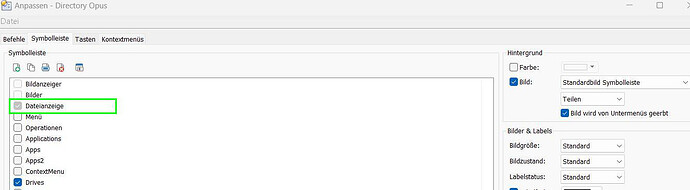The background image can't be changed since version 12.20. Is there still a way to change the background?
Which checkbox do you mean?
That’s a toolbar, not a background image?
It looks like it’s set as your File Display Border toolbar (either that or the Image Viewer toolbar), which is why it can’t be turned on as a regular toolbar.
Changing the color or background image for File Display Border is not working.
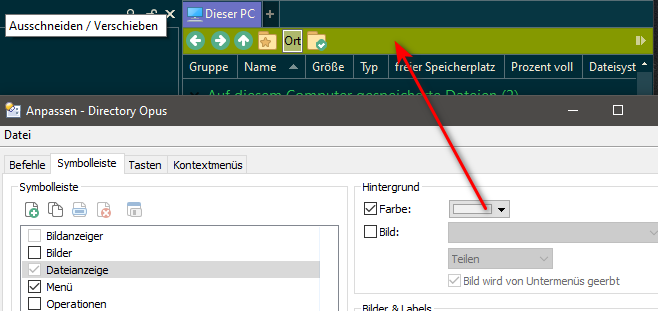
Well, that's what i said, it's about a setting for the file display. ![]()
Anyway, Hardkorn said it already. It was possible in versions prior to 12.20, so i thought, maybe there is a hack for that, like editing some config file or similar.
Edit, yes, i have marked the greyed out bit, but just to indicate that the settings on the right, belonging to that toolbar, won't accept some changes.
You can change the File Display Border colors in Preferences / Colors and Fonts, where those colors have always been.
It doesn’t make sense to change it at the toolbar level because it uses different colors for different states (source/dest/off).
AFAIR it always worked this way, but maybe the toolbar could override it a long time ago. If so that was a bug and it won’t be changing back. Use Preferences to change the colors instead.
Okay, that might help. I asked because there was an unsolved question in the other forum, and a bit confusion about it. An user stated, that it was different in the past, but i couldn't check it myself, for i don't have an old enough version. Thanks!