When selecting check for program updates the first time the window opens it does not populate
until I close it and re open. Subsequent checks it populates ok as well.
Version
12.23.2
When selecting check for program updates the first time the window opens it does not populate
until I close it and re open. Subsequent checks it populates ok as well.
Version
12.23.2
After starting Opus and clicking Help > Check For Program Updates..., I see no difference between what is displayed, compared to closing the popup and clicking checking for updates a second time. The same info is being displayed to me.
System information:
- Directory Opus v12.23.2 Beta x64 Build 7734
- Windows 10 v20H2 OS Build 19042.844
Thanks for checking. Mine displays the constant rotating update icon the first time.
Not a major issue.
Most likely a network or possibly firewall/antivirus issue, is my guess. (It doesn't do anything different the second time it tries.)
Speaking of antivirus software, after updating to the new beta, I tried to delete 2 files on first run, Opus hung and then crashed as my antivirus claimed a .tmp file that was created was ransomware. I will start a new topic if it happens again.
Malwarebytes:
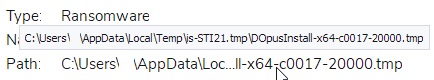
Yeah probably Leo. Thanks.
In the antivirus vendor's forum, not ours, please. ![]() If antivirus breaks the operating system, we can't do anything about it, but they should fix their code so it doesn't break things.
If antivirus breaks the operating system, we can't do anything about it, but they should fix their code so it doesn't break things.