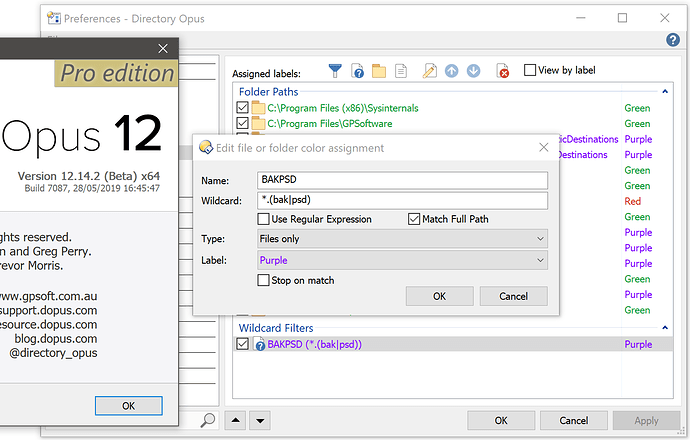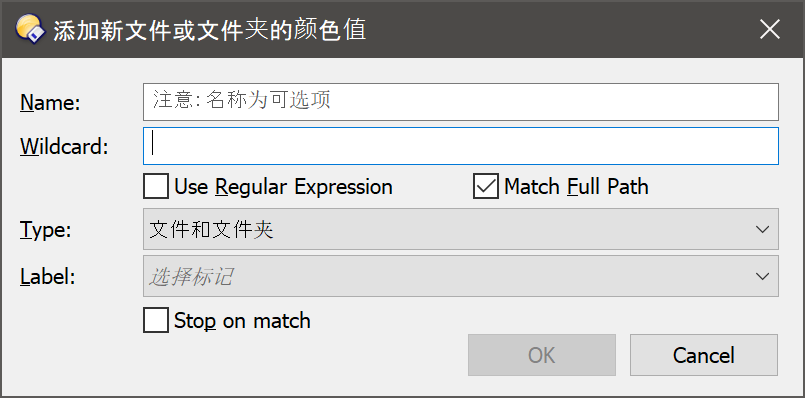I think there's some confusion here. The checkbox didn't exist in 12.14 and was added in 12.14.1:
- Simple wildcard and regex labels now have a checkbox to specify whether the pattern needs to match the full path or just the file or folder name. If you're just testing an extension like *.doc then it doesn't matter, but this makes it easier to, say, highlight files with names matching FW*.doc.
It's still there in 12.14.2:
I checked with Opus switched to Chinese as well, just in case, and it's there as well. Since it's a beta version, some of the strings are still in English, but that will change in 12.15 with the updated translations:
If you're using the special language DLL Greg sent you for testing a day or two ago, that might be a factor.