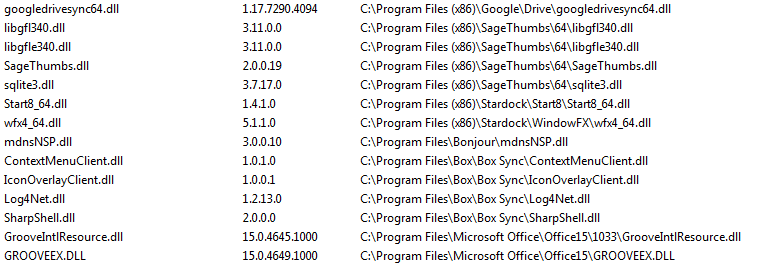To Tech Support and The Opus Community: Kindly request your help.
I'm running Directory Opus v11.6.1 on a Windows Enterprise 8.1 64 bit. I deal daily with 100's of files per day (PDFs, Doc, XLS, Indd, AI, you name it.) As soon as I exit ANY application / program that I open and then close, Directory Opus becomes unresponsive for about 20 to 25 seconds (actually timed it several times with a stopwatch.) It's one of the most irritating behavior I have ever seem. My system is a i7 CPU @ 3.80GHz, 64 Bit 16GB RAM, a few 2TB drives with a 64GB SSD mSATA drive for Windows cache built into the Motherboard; which should give me a decent performance.
I have disabled EVERY startup entry; I have disable every program I can think off (including Symantec Endpoint Protection) I did a clean install a week ago, I have checked CPU performance in Task Manager, I have tweak every possible option I can think off and still can't find the culprit.
I decided to try another file manager. So, yesterday, I researched for a few hours the best File Managers around. Obviously, D.O. always comes on top as number one; so I opted to purchase the second best (GASP!) it's called XYplorer v14.40. I used it all day, and it does not exhibit this delaying behavior that I am currently experiencing with D.O.; but I hate the quirkiness of XYplorer. Mind you, it's a great program, BUT IT IS NOT Directory Opus!!!
I then uninstalled both D.O. and XYplorer (and cleaned my Registry thoroughly,) and kept only that horrible abomination called WINDOWS EXPLORER; and it also works fine. I then re-installed XYplorer, and that also worked with no problem. Then I re-installed D.O., and this annoying behavior came back. I am a Systems Architect (active since 1978,) and on behalf of D.O., I must say that it is one of the best written programs I have ever seen.
If anyone can shed some light in this issue, I would sincerely appreciated. Best regards, to all!