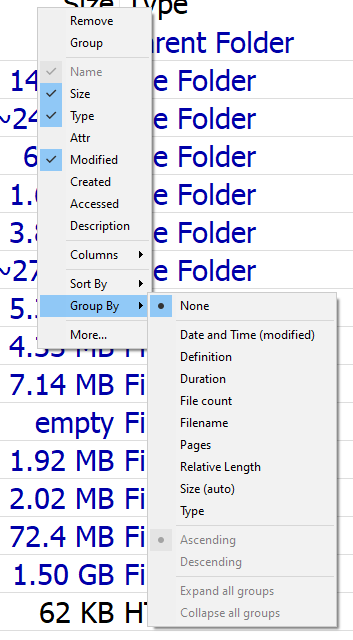I am trying to locate the largest folders and files within my drives.
e.g. If I have a lister for C:
I am facing few issues here.
1)
When I try to Group by Size, it shows None as current selection for Group By which is correct.
When I try to Group by Size, Descending, Collapse All Groups at C: level, I have to do the process three times to get my desired display.
It will not allow me to select Descending and Collapse All Groups for the first time as it shows these as greyed out.
Once it already grouped by size, I can again select Descending in same manner by right clicking Size, Group By and repeating the process.
Next, I can select Collapse all groups in same manner by right clicking Size, Group By and repeating the process.
I want to know whether I can Save Favorite Format or something similar for showing display as grouped by size in descending with all groups collapsed and sorted with size descending within each when I expand any group.
Once I expand a specific group e.g. Really Huge (> 1 GB), again sort by size descending within the group and select a specific folder e.g. Users, all the Groups inside Users show expanded display.
Once I have applied a specific format to a parent folder, it should be used for all sub folders automatically which it does partially as it does group by size for sub folders. But the sub folders should be displayed with all groups collapsed in descending order and so on.
How do I solve the above ?