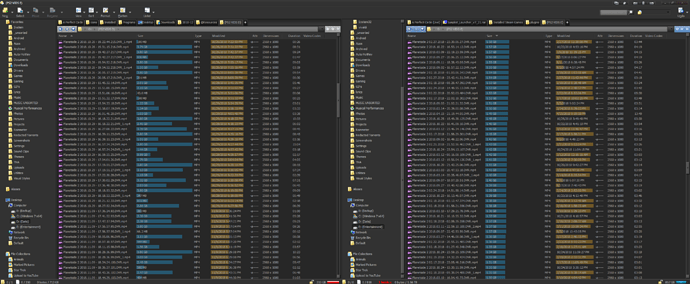is there a way to change the alignements of specific columns for a folder or in general?
What exactly did you have in mind? You can drag around columns, reverse them (clicking on the column header inverts), you can add new one or remove existing (right click on the header
reveals several sorting or grouping options, & many type related (music, images, progams, etc.) columns. You can save your new settings in the folder options (under "more")
individually for every folder. Or you can let the file type or wild card formats set them automatically for you. Moreover you can use the raw commands to automatize multiple setting actions,
namely those i mentioned. If you want to apply some settings in general, like under some certain folder level, you can accordingly save them in the folder options, where you can save it
for the current folder alone, or including all sub folders or even all folders.
i want the 4th column like the red instead of the black
[broken image link removed]
You can edit the width of the columns in the folder options, but some values will cut off resp. shorten the column headers text then
(resulting in something like "freier Sp...").

No, you can't make the size column left-aligned instead of right-aligned.
Is there any plan to implement this?
It would be an extremely nice feature.
Clementine music player implements this spectacularly - you right-click on a column heading, select Align > Left, Center, Right.
I would love to use the graphs showing relative sizes, in the Size column behind the text, but when I make the column wider, it looks very ... bad... it doesn't make sense that the graphs are left-aligned and the text is right-aligned... (screenshot: https://i.imgur.com/6BBvi36.png)
Thank you for your consideration!
P.S. Doesn't this: https://i.imgur.com/b9UaL0f.png look much better than this: https://i.imgur.com/5MJRyHM.png ? 
P.P.S. foobar2000's Facet plugin uses this configurator: https://i.imgur.com/eLU5ZYK.png (and for the curious, my foobar looks like: https://i.imgur.com/SHEDMsy.png))
It's already possible to change alignment in Préférences/Display/Fields but not directly by command.
Thank you! That's much better!
I think It would be ideal to store the settings per folder; Folder Options can Save the Current Folder Format, but I'm glad this global option exists.
Its better to paste the images in to this forum direct not on a site like imgur. This stops the post being messed up if an external site changes. It also saves navigating to another site :).
Is it possible to Right-align the background graph instead?
0 bytes would be on the right and maximum bytes would be on the left.
I think it might look good for my movies folder; filenames would be left-aligned and file sizes would be right-aligned and sized to Fill.
Now we just need to be able to wrap the text when we're using the Power view and have the thumbnail column set to a wide (therefore also tall) value. This is exactly what I was looking for. Thanks!