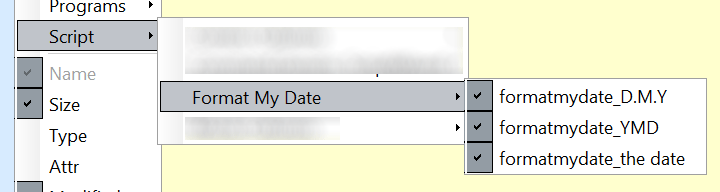This idea came up while making another script which I'll post soon. It seemed like a general feature so I took it out into its own script. I didn't write the function that handles the formatting but took it from Jacob Wright.
Background: In Opus, the traditional approach to formatting dates has been to tweak the time and date settings at the Windows level under Region and Language.
You can also override your system-wide settings via Preferences / Miscellaneous / Advanced: [Information Display] custom_date_format and similar setttings.
But sometimes, it might be nice to have a date column in a custom format, in addition to your normal date column. This script lets you define date columns using the PHP date syntax, so you can have date columns like these:
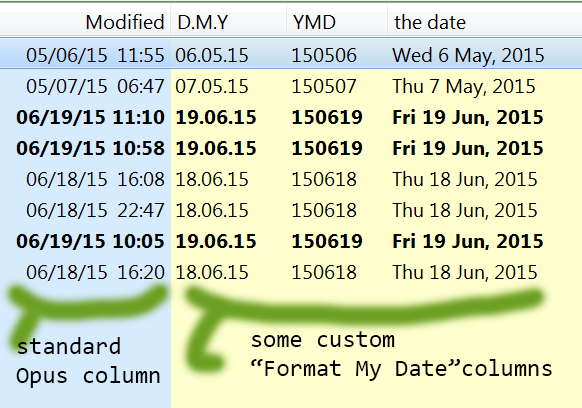
The three custom columns above are defined with this simple syntax:
'YMD' : {
target: "modify",
format: "ymd"
},
'D.M.Y' : {
target: "modify",
format: "d.m.y"
},
'the date' : {
target: "modify",
format: "D j M, Y"
}
-
The format uses this PHP date format syntax.
-
The target is one of several dates accessible for an Opus item.
-
There are other configurable parameters (from justification to infotips), explained in detail in the script.
Something Special:
If you look inside the script, you'll see there is also a facility to easily define "special columns" that are handled separately from the standard "Format My Date" columns.
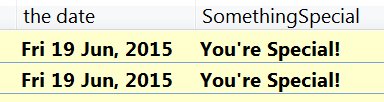
How To Install:
-
Download FormatMyDate.js.txt (23.5 KB)
-
Drag it to the list under Preferences / Toolbars / Scripts.
-
Add columns either manually the usual way (right-click the column header):
-
Or add a column programmatically, for instance:
Set COLUMNSTOGGLE="scp:Format My Date/YourCoolColumnName"
It was a bit rushed, so feedback welcome! 
Updating:
ScriptWizard-compatible.
Script Code:
The script code, from the download above, is reproduced here for reference.
///////////////////////////////////////////////////////////////
///////////////////////////////////////////////////////////////
///// FORMAT MY DATE /////
///// defines date columns /////
///// using php's date formatting syntax /////
//// http://php.net/manual/en/function.date.php
///// powered by this date formatting function: /////
//// http://jacwright.com/projects/javascript/date_format/
//// thanks to Leo & Jonathan for waking me up today! /////
///////////////////////////////////////////////////////////////
///////////////////////////////////////////////////////////////
///////////////////////////////////////////////////////////////
// TO DEFINE THE COLUMNS: SCROLL ONE PAGE DOWN //
///////////////////////////////////////////////////////////////
// Opus calls OnInit to initialize the script add-in
function OnInit(initData) {
var uid = "172DF1FA-AAA7-488F-A838-2105BC6E3489";
var url = "http://resource.dopus.com/viewtopic.php?f=35&t=24668";
// basic information about the script
initData.name = "Format My Date";
initData.desc = "Adds date columns with a custom format";
initData.copyright = "playful 2015";
// In addition, the formatting script is copyright Jacob Wright 2005
initData.min_version = "11.5.1"
initData.version = "1.0.1";
initData.default_enable = true;
// The following prefix is added to the column names when looking at columns in
// the Folder Format panel, in order to distinguish the column from
// similar columns from other scripts.
// The prefix will not show in the actual column header
var ColumnPrefix = "formatmydate_";
// Add all columns (create ScriptColumn objects via AddColumn()
// See http://www.gpsoft.com.au/help/opus11/index.html#!Documents/Scripting/ScriptColumn.htm
for(var key in columns) {
if (columns.hasOwnProperty(key)) {
var column = columns[key];
var cmd = initData.AddColumn();
cmd.autorefresh = true;
cmd.defsort = (typeof column.sort === 'undefined') || (column.sort != "DESC") ? 1 : -1;
cmd.defwidth = (typeof column.width === 'undefined') ? 5 : column.width;
cmd.header = key;
cmd.infotiponly = (typeof column.infotiponly === 'undefined') ? false : column.infotiponly;
cmd.justify = (typeof column.justify === 'undefined') ? "left" : column.justify;
cmd.label = ColumnPrefix + key;
cmd.method = "OnDateColumn";
cmd.name = key;
cmd.namerefresh = true;
cmd.type = (typeof column.type === 'undefined') ? null : column.type;
}
}
} // End OnInit
///////////////////////////////////////////////////////////////
///////////////////////////////////////////////////////////////
///// DEFINE YOUR DATES (i.e. COLUMNS) HERE /////
///////////////////////////////////////////////////////////////
///////////////////////////////////////////////////////////////
// For the date columns, you set at least TWO properties:
// 1. "target", i.e. which date to use. Possible values are modify, modify_utc, create, create_utc, access, access_utc
// See http://www.gpsoft.com.au/help/opus11/index.html#!Documents/Scripting/Item.htm
// 2. "format", e.g. "ymd" or "D M, Y".
// For the format syntax, see http://php.net/manual/en/function.date.php
// In addition, several properties are optional:
// 3. "width" (optional) to set the columns default width in characters.
// 4. "justify" (optional), i.e. should the column be justified "left", "right", "center" or "path". The default is "left".
// 5. "sort" (optional). When set to "DESC", if you click on the column to sort it, it will first sort in descending order
// 6. "type" (optional). The column defaults to plain text, but it can also be set to number, double, size, zip, percent, igraph, date, time, datetime, stars
// 7. "infotiponly" (optional): when set to true, the column will only dispay in file hover info tips, which are defined for file types in the file type editor
var columns = {
'YMD' : {
target: "modify",
format: "ymd"
},
'D.M.Y' : {
target: "modify",
format: "d.m.y"
},
'the date' : {
target: "modify",
format: "D j M, Y"
},
'SomethingSpecial' : {
// You can define a special column
// without the usual properties
// and handle it separately in the code
}
};
///////////////////////////////////////////////////////////////
///// END OF DATE / COLUMN DEFINITIONS /////
///////////////////////////////////////////////////////////////
function OnDateColumn(ColumnData) {
// OnDateColumn is an OnScriptColumn method
// See http://www.gpsoft.com.au/help/opus11/index.html#!Documents/Scripting/OnScriptColumn.htm
// ColumnData is a ScriptColumnData object
// See http://www.gpsoft.com.au/help/opus11/index.html#!Documents/Scripting/ScriptColumnData.htm
var colName = ColumnData.col;
/////////////////////////////////////////////////
//// First, handle any special Columns ////
/////////////////////////////////////////////////
// let's process a sample special column called SomethingSpecial
if (colName == 'SomethingSpecial') {
ColumnData.value = "You're Special!";
}
/////////////////////////////////////////////////
//// Next, handle regular DATE Columns ////
/////////////////////////////////////////////////
else {
// Do we have what we need?
if( !columns[colName] ||
(typeof columns[colName].target === 'undefined')
||(typeof columns[colName].format === 'undefined')
) {
return;
}
var myDate = new Date(ColumnData.item[columns[colName].target]);
ColumnData.value = myDate.formatMyDate(columns[colName].format);
}
} // OnDateColumn
//////////////////////////////////////////////////////////
///////////////// formatMyDate ///////////////////////////
// This is a function to format dates
// Source: http://jacwright.com/projects/javascript/date_format/
// Simulates PHP's date function
//////////////////////////////////////////////////////////
Date.prototype.formatMyDate = function(format) {
var returnStr = '';
var replace = Date.replaceChars;
for (var i = 0; i < format.length; i++) { var curChar = format.charAt(i); if (i - 1 >= 0 && format.charAt(i - 1) == "\\") {
returnStr += curChar;
}
else if (replace[curChar]) {
returnStr += replace[curChar].call(this);
} else if (curChar != "\\"){
returnStr += curChar;
}
}
return returnStr;
};
Date.replaceChars = {
shortMonths: ['Jan', 'Feb', 'Mar', 'Apr', 'May', 'Jun', 'Jul', 'Aug', 'Sep', 'Oct', 'Nov', 'Dec'],
longMonths: ['January', 'February', 'March', 'April', 'May', 'June', 'July', 'August', 'September', 'October', 'November', 'December'],
shortDays: ['Sun', 'Mon', 'Tue', 'Wed', 'Thu', 'Fri', 'Sat'],
longDays: ['Sunday', 'Monday', 'Tuesday', 'Wednesday', 'Thursday', 'Friday', 'Saturday'],
// Day
d: function() { return (this.getDate() < 10 ? '0' : '') + this.getDate(); },
D: function() { return Date.replaceChars.shortDays[this.getDay()]; },
j: function() { return this.getDate(); },
l: function() { return Date.replaceChars.longDays[this.getDay()]; },
N: function() { return this.getDay() + 1; },
S: function() { return (this.getDate() % 10 == 1 && this.getDate() != 11 ? 'st' : (this.getDate() % 10 == 2 && this.getDate() != 12 ? 'nd' : (this.getDate() % 10 == 3 && this.getDate() != 13 ? 'rd' : 'th'))); },
w: function() { return this.getDay(); },
z: function() { var d = new Date(this.getFullYear(),0,1); return Math.ceil((this - d) / 86400000); }, // Fixed now
// Week
W: function() { var d = new Date(this.getFullYear(), 0, 1); return Math.ceil((((this - d) / 86400000) + d.getDay() + 1) / 7); }, // Fixed now
// Month
F: function() { return Date.replaceChars.longMonths[this.getMonth()]; },
m: function() { return (this.getMonth() < 9 ? '0' : '') + (this.getMonth() + 1); },
M: function() { return Date.replaceChars.shortMonths[this.getMonth()]; },
n: function() { return this.getMonth() + 1; },
t: function() { var d = new Date(); return new Date(d.getFullYear(), d.getMonth(), 0).getDate() }, // Fixed now, gets #days of date
// Year
L: function() { var year = this.getFullYear(); return (year % 400 == 0 || (year % 100 != 0 && year % 4 == 0)); }, // Fixed now
o: function() { var d = new Date(this.valueOf()); d.setDate(d.getDate() - ((this.getDay() + 6) % 7) + 3); return d.getFullYear();}, //Fixed now
Y: function() { return this.getFullYear(); },
y: function() { return ('' + this.getFullYear()).substr(2); },
// Time
a: function() { return this.getHours() < 12 ? 'am' : 'pm'; },
A: function() { return this.getHours() < 12 ? 'AM' : 'PM'; },
B: function() { return Math.floor((((this.getUTCHours() + 1) % 24) + this.getUTCMinutes() / 60 + this.getUTCSeconds() / 3600) * 1000 / 24); }, // Fixed now
g: function() { return this.getHours() % 12 || 12; },
G: function() { return this.getHours(); },
h: function() { return ((this.getHours() % 12 || 12) < 10 ? '0' : '') + (this.getHours() % 12 || 12); },
H: function() { return (this.getHours() < 10 ? '0' : '') + this.getHours(); },
i: function() { return (this.getMinutes() < 10 ? '0' : '') + this.getMinutes(); },
s: function() { return (this.getSeconds() < 10 ? '0' : '') + this.getSeconds(); },
u: function() { var m = this.getMilliseconds(); return (m < 10 ? '00' : (m < 100 ?
'0' : '')) + m; },
// Timezone
e: function() { return "Not Yet Supported"; },
I: function() {
var DST = null;
for (var i = 0; i < 12; ++i) {
var d = new Date(this.getFullYear(), i, 1);
var offset = d.getTimezoneOffset();
if (DST === null) DST = offset;
else if (offset < DST) { DST = offset; break; } else if (offset > DST) break;
}
return (this.getTimezoneOffset() == DST) | 0;
},
O: function() { return (-this.getTimezoneOffset() < 0 ? '-' : '+') + (Math.abs(this.getTimezoneOffset() / 60) < 10 ? '0' : '') + (Math.abs(this.getTimezoneOffset() / 60)) + '00'; },
P: function() { return (-this.getTimezoneOffset() < 0 ? '-' : '+') + (Math.abs(this.getTimezoneOffset() / 60) < 10 ? '0' : '') + (Math.abs(this.getTimezoneOffset() / 60)) + ':00'; }, // Fixed now
T: function() { var m = this.getMonth(); this.setMonth(0); var result = this.toTimeString().replace(/^.+ \(?([^\)]+)\)?$/, '$1'); this.setMonth(m); return result;},
Z: function() { return -this.getTimezoneOffset() * 60; },
// Full Date/Time
c: function() { return this.format("Y-m-d\\TH:i:sP"); }, // Fixed now
r: function() { return this.toString(); },
U: function() { return this.getTime() / 1000; }
};
///////////////////////////////////////////////////////////////////////////////
function OnAboutScript(data){ //v0.1
var cmd = DOpus.Create.Command();
if (!cmd.Commandlist('s').exists("ScriptWizard")){
if (DOpus.Dlg.Request("The 'ScriptWizard' add-in has not been found.\n\n"+
"Install 'ScriptWizard' from [resource.dopus.com].\nThe add-in enables this dialog and also offers "+
"easy updating of scripts and many more.","Yes, take me there!|Cancel", "No About.. ", data.window))
cmd.RunCommand('http://resource.dopus.com/viewtopic.php?f=35&t=23179');}
else
cmd.RunCommand('ScriptWizard ABOUT WIN='+data.window+' FILE="'+Script.File+'"');
}
//MD5 = "1e35bc1577b955c3c5d93c0fbe3ad7c0"; DATE = "2015.06.19 - 14:13:36"