RenameFolderAddCount - a script command which is able to add the number of files or subfolders to a folders name.
Short feature summary:
- limit counting of files by specifying a list of file-extensions
- customizable rename pattern (to append/prepend to the foldername e.g.)
- limit counting of files and subfolders to x-number of subfolders deep (or fully recursive by default)
Command Parameters:
Command-line parameters can be used to override script-config defaults:
EXTENSIONSPATTERNDEEPNESS
By default it will rename a folder named My Folder containing 10 files to MyFolder (10).
By specifying, for example, pattern="%numfolders% - * - %numfiles%" the folder My Folder will be renamed to 34 - My Folder - 10, assuming it has a total of 34 subfolders and 10 files (recursive mode).
To prevent counting of files and subfolders which are not directly located below but anywhere deeper, use deepness=0.
In case you'd like to limit counting to *.txt and *.doc files, use extensions=".txt;.doc".
Default Parameters:
Default values can be customized from the script's Config dialog:
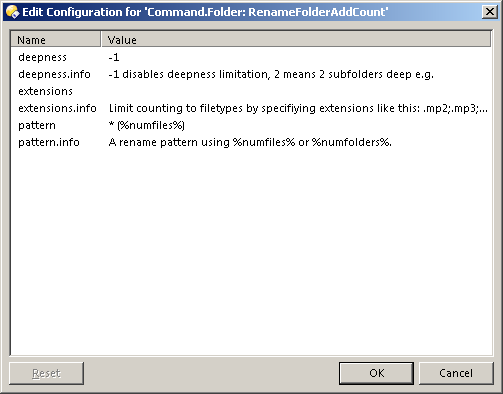
Installation:
To install the command, download the *.js.txt file below and drag it to Preferences / Toolbars / Scripts.
You can open the script's Config window from the same place, once the script is installed.
Create a button or hotkey with the command RenameFolderAddCount and it's ready to go with the defaults.
Download:
-
Latest: v0.3.1 - support for updates/scriptwizard:
Command.Folder_RenameFolderAddCount.js.txt (5.23 KB) -
v0.3 - fix for deepness limitation not working:
Command.Folder_RenameFolderAddCount.js.txt (4.27 KB) -
v0.2 - paramter handling cleaned, counting folders added, "native" recurse mode:
Command.Folder_RenameFolderAddCount.js.txt (4.25 KB) -
v0.1 - initial version:
Command.Folder_RenameFolderAddCount.js.txt (3.94 KB)