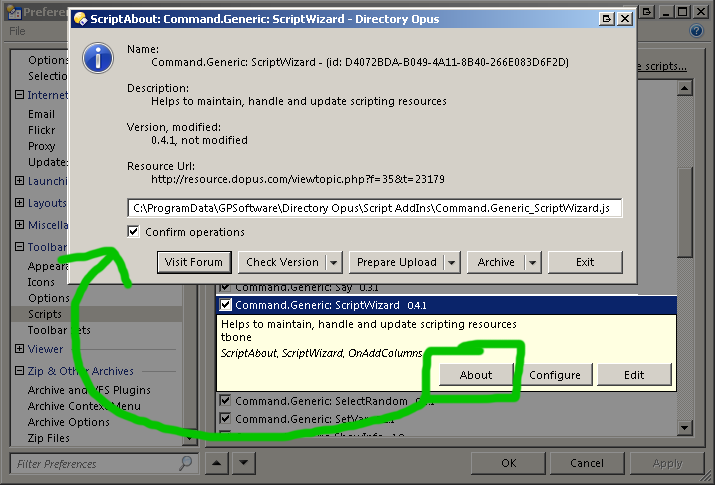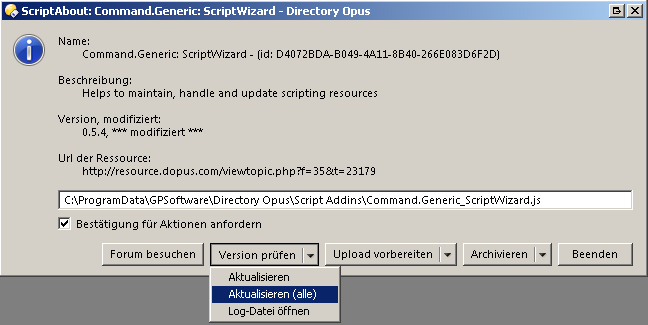ScriptAbout - A multipurpose about dialog for script addins.
This dialog is meant to be used by all scripts and offers a lot of functionality directly from the Preferences / Toolbars / Scripts section.
Any script that went through the upload preparation process by the ScriptWizard addin, will feature this dialog in the preferences.
But this dialog can be triggered from a button as well, the ScriptWizard-Thread provides such a button already, follow the link below to get there.
Features:
- update a script (or check for updates)
- update all scripts
- rename a script
- delete a script
- archive a script
- visit the dopus resource center thread of a script
- update MD5 hash of a script
- start "script upload preperation" process of ScriptWizard
- open ScriptWizard logfile
- show general script metadata
- multilanguage (english and german currently)
Demo:
Notice:
Actually "ScriptAbout" is not a separate script command, the dialog is part of the ScriptWizard addin. That's why the installation and download-section below links somewhere else. I decided to split main-functionalities of the ScriptWizard add-in into several threads, just to keep postings short, easier to browse and understand.
To let the dialog pop, simply run the following command on the currently selected file. You can additionally use the FILE parameter to open the dialog for a specific file (script file or addin) in any path. The optional WIN parameter allows passing of a dopus lister-id, to force the dialog to be ontop of that.
ScriptWizard ABOUTInstallation & Download:
ScriptWizard: Command: ScriptWizard (multipurpose scripting resources aid)