I created a ''Multiple Function Button'' for this.
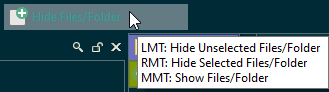
<?xml version="1.0"?>
<button backcol="none" display="both" label_pos="right" min_width="yes" textcol="none" type="three_button">
<label>Hide Files/Folder</label>
<icon1>#newcommand</icon1>
<button backcol="none" display="both" label_pos="right" textcol="none">
<label>Hide Unselected Files/Folder</label>
<tip>Hide Unselected Files/Folder</tip>
<icon1>#newcommand</icon1>
<function type="normal">
<instruction>Select NOPATTERN HIDEUNSEL</instruction>
</function>
</button>
<button backcol="none" display="both" label_pos="right" textcol="none">
<label>Hide Selected Files/Folder</label>
<tip>Hide Selected Files/Folder</tip>
<icon1>#newcommand</icon1>
<function type="normal">
<instruction>Select NOPATTERN HIDESEL</instruction>
</function>
</button>
<button backcol="none" display="both" label_pos="right" textcol="none">
<label>Show Files/Folder</label>
<tip>Show Files/Folder</tip>
<icon1>#newcommand</icon1>
<function type="normal">
<instruction>Select SHOWHIDDEN NOPATTERN</instruction>
</function>
</button>
</button>