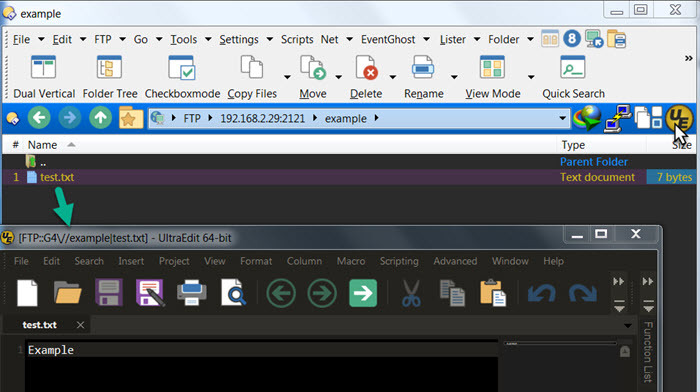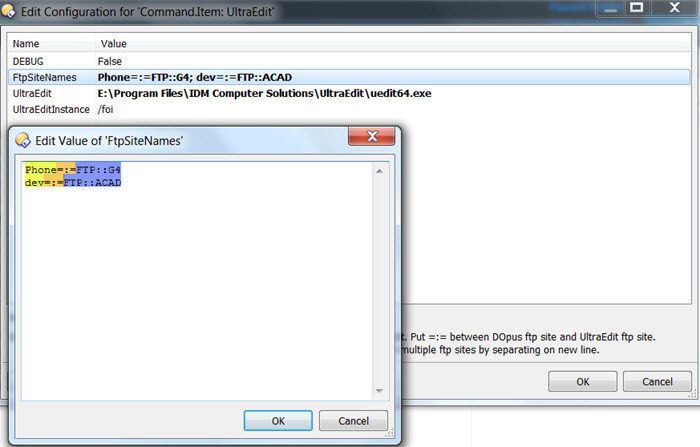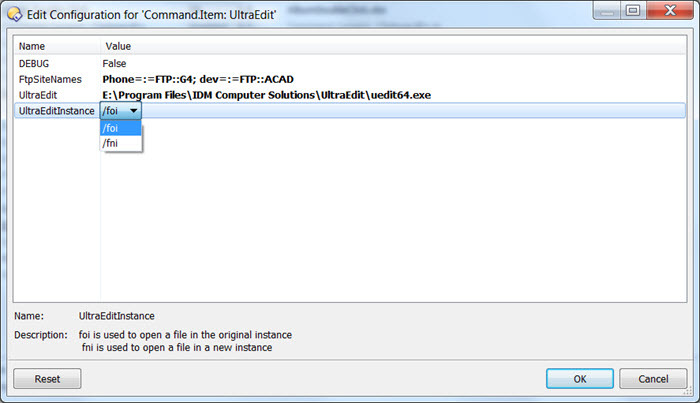UltraEdit - a script command, which sends selected FTP/local text files to UltraEdit.
Purpose:
This script allows you to replace UltraEdit's FTP browser.
Overview:
This script converts an FTP address like
ftp://SITE=Phone?someusername:somepassword@192.168.2.29:2121//example/test.txt
to
FTP::G4\//example|test.txt
so UltraEdit can open the FTP text file.
In Opus, Settings > Preferences > Toolbars > Scripts > UltraEdit > FtpSiteNames is where you store FTP site names.
i.e. Phone=:=FTP::G4
The left side of the =:= is DOpus's FTP site name. It compares DOpus's FTP site name on each line against the active ftp tab, if it finds a match it will use UltraEdit's FTP site name (the right side of the =:=).
Local text file(s) selected (or checked with checkbox mode) will open in UltraEdit as well.
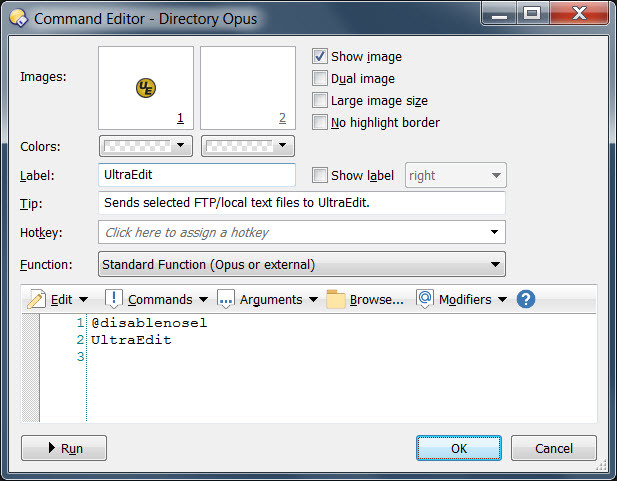
Command.Item_UltraEdit.js.txt (8.7 KB)
Installation:
-
Download the file Command.Item_UltraEdit.js.txt and copy it to
/dopusdata/Script AddInsor drag it into the settings window Settings > Preferences > Toolbar > Scripts. -
Create an FTP site name in UltraEdit and Directory Opus.
-
Make sure UltraEdit's FTP site can connect before trying this script.
-
Go to Settings > Preferences > Toolbars > Scripts > UltraEdit > UltraEdit and set the install path to
uedit64.exe. -
Go to Settings > Preferences > Toolbars > Scripts > UltraEdit > FtpSiteNames
DOpus's ftp site name goes on the left and UltraEdit's ftp site name goes on the right.
Put
=:=between DOpus ftp site name and UltraEdit ftp site name.Example:
DopusFtpSiteNameHere=:=FTP::UltraEditSiteNameHere -
Add multiple ftp site names by separating each by a new line.