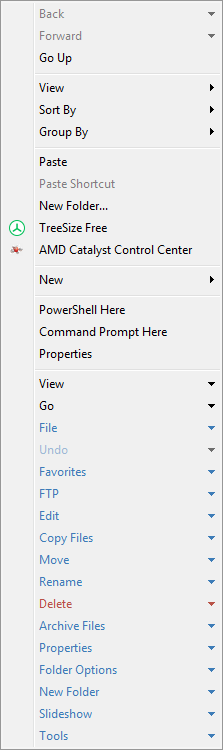Is it possible to add buttons with commands to the context menu using DOpus? I noticed that you can add them for certain file types, but I want them to show even if you're not opening the context menu when a file is selected.
Which context menu do you mean?
Are you using Light or Pro at the moment?
Light, just the context menu that comes up using the right-click, an example is when you're hovering over an image file it will show you the options to covert them in various ways, and they're setup through the file types feature, but I want things like that to show even if I'm right-clicking on a blank space.
There are lots of things you can right-click, with different menus.
The menus when right-clicking files are controlled by Settings > File Types.
The menu when you right-click the empty background of the file display is configured via Settings > Customize Toolbars > Context Menus > Lister Context.
Both can only be configured in Opus Pro.
Would I have to manually edit the context menu on Settings > File Types > All Folders and Files in order to get it to have the options that are on the tools menu by default? This is how it looks when I hover over a blank space. Would I have to manually replicate it to get it to show on files and folders?