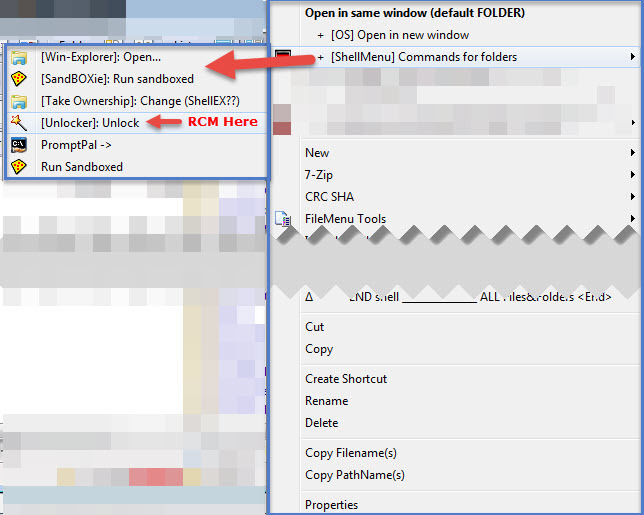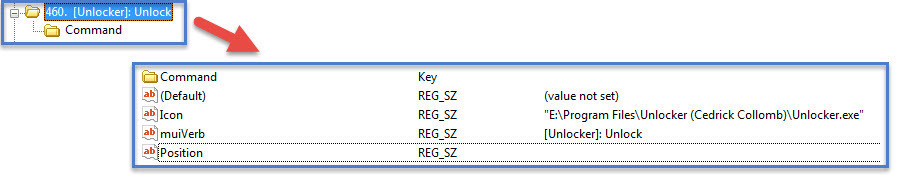Hi Leo,
I've been doing some work on my RCM context menus. I looked at using 'menus' as described in 'Removing unwanted or rarely used items, or moving them into a submenu' ([Tip: Organise and Speed-Up Context Menus)). Unfortunately that technique does not carry through to Win-Explorer. I've been working with cascading menus in Win Explorer. I want the menus to be as similar as possible in Win Explorer and DOpus. The approach I'm taking is that if I get get close to what I want in Win-Explorer, I should be fairly close in DOpus too.
I've got some cascading menus working in Win-Explorer but there is an error when I use them in Dopus. The error message is, 'Parameter Incorrect'.
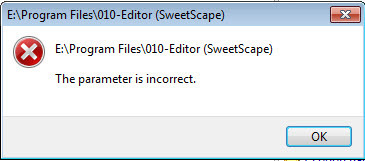
I'm right-mouse clicking on a folder named '010-Editor (SweetScape)'. The error message indicates that the parameter error relates to the 'folder 010-Editor (SweetScape)'.
Here's what the RCM Menu looks like:
The graphic has had superfluous information blurred and the arrows added to indicate the click path.
The menu is constructed in the registry as follows:
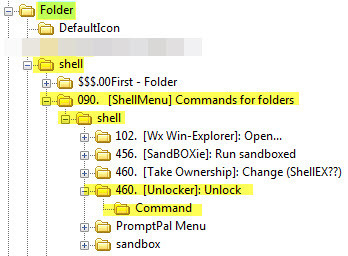
Again superfluous information has been blurred and the registry path indicated by highlighting. This is a work in progress and so the registry is littered with backups and experimental names.
The definition of the Unlock command is:
And the definition of its Command key is:
Unlocker (by Cedrick Collomb) works when it is not in the cascading menu. That is, when it is at the first level in the shell key.
I get the same error message (parameter error) when I select the other commands from the cascading menu and they all work when they are not in the menu but at the first level under shell.
The error message suggests that DOPUS is not seeing the Unlocker command ("E:\Program Files\Unlocker (Cedrick Collomb)\Unlocker.exe" "%1") or its "%1" parameter correctly.
Clearly, DOpus understands the cascading menu structure because it displays it, it's just the actual command that is not getting through.