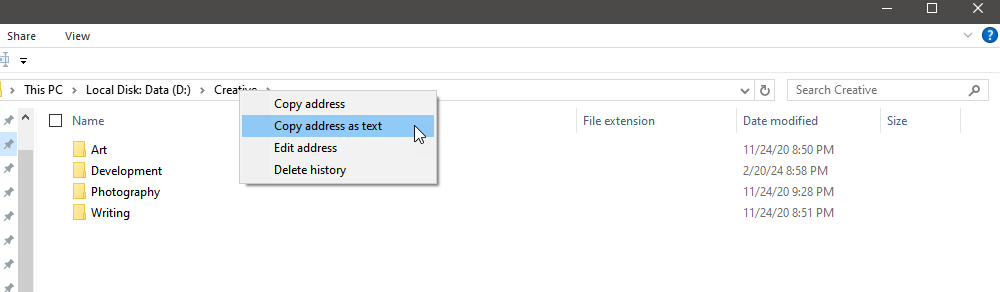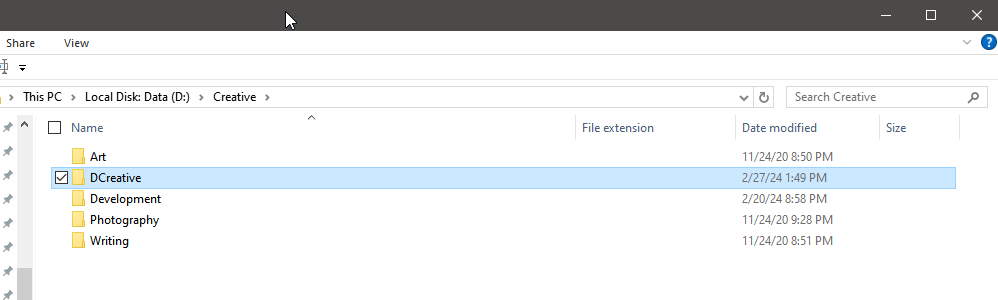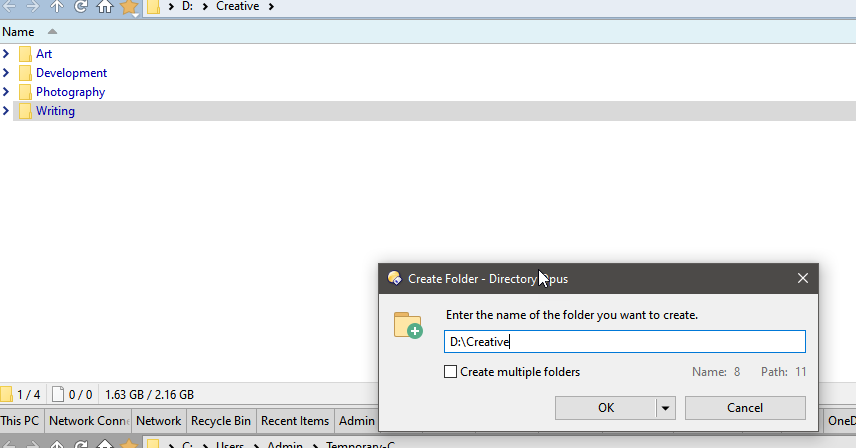In Windows File Explorer, copy address as text appears when right clicking on the address bar:
So after I copy it and paste it to make it the name of a new folder it shows:
DCreative
However, copy address as text does not appear in Dopus:
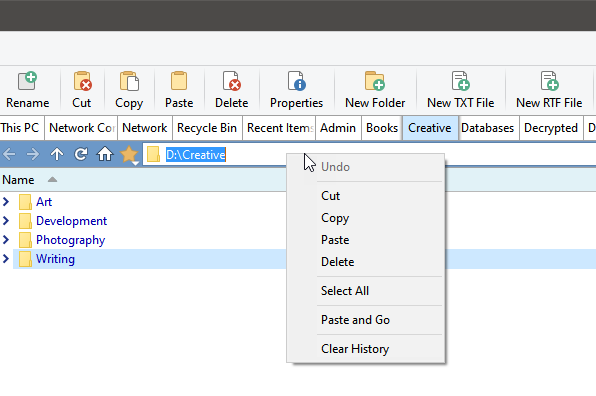
So when I try to do the same thing in Dopus by using copy, and paste it to make it the name of a new folder I get the create folder name dialog:
But when I click OK nothing happens. No new folder is created with the name:
DCreative (without the back clash and without the colon).
The reason I need this is I backup the settings for the various programs I use in this structure so I can instantly see where they go should I need to restore:
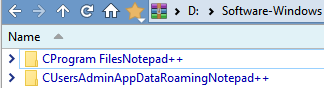
How can I add this functionality to Dopus?