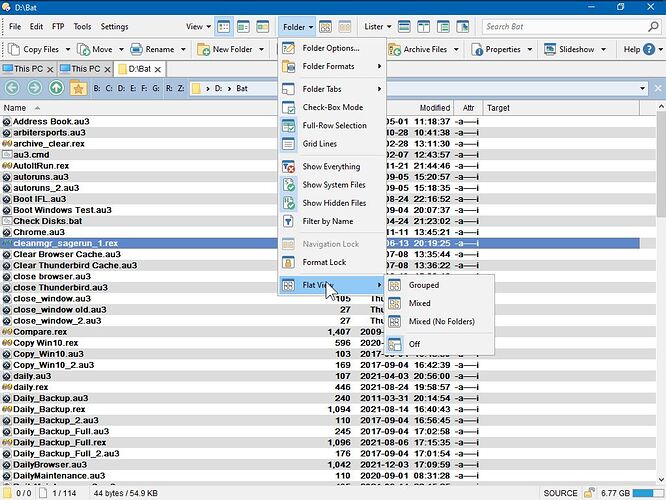Suppose I have a folder containing many subfolders and files and I want to copy all files within a date range to another device. I can use the find panel to find all the files in the date range, select all the files in the find panel and copy them to a different device ... but this copies only the files. But I would like the destination to contain the folder names as well as the selected files inside these folders. One way to do this would be to copy the entire folder to the new device and then select the compliment of the date range desired with the find panel and delete all the unwanted files. However in my situation the destination device is not big enough to copy the entire folder, so I want to find a way to just copy the files within the desired date range. If you know how this can be done, I would appreciate your reply. Thanks. ~Paul
While in Flat View run the command (selection based off of modified timestamp)
Select DATE 2021-01-01..2021-12-31 TYPE=files DESELECTNOMATCH
or if you are looking to select based off of creation timestamp
Select DATE=created,2021-01-01..2021-12-31 TYPE=files DESELECTNOMATCH
When the selected files above are copied over you may be asked to Recreate the folder structure (this is what you want) depending on your settings below...
Preferences / File Operations / Copy Options / When copying in Flat View mode
Be sure either one of these are selected.
'ask how to copy'
'recreate source folder structure'
You can combine this with a copy filter.
https://www.gpsoft.com.au/help/opus12/index.html#!Documents/Copy.htm
See also
https://resource.dopus.com/t/want-to-copy-directories-containing-specific-file-type/37263
Thanks yonder for your reply, although I guess I'm not a sophisticated user since I still don't know how to do the copy operation that I want. I checked in preferences and I already had the "ask how to copy" choice selected for copying in flat view. I've never actually selected flat view mode, but when I click "find" in the find panel, the resulting view is already a flat view right? (since it shows all the files regardless of the folder that the file is in). So I'm a little confused why when I select all the files that the finder located and hit the copy button, it doesn't ask me if I want to recreate the source folder structure. I think you are suggesting that I need to run an internal copy command. I don't know how to do that (although perhaps I'm running an internal command when I hit the copy button). I see lots of information on the internal commands in the help system, but I don't know how to run them. I looked for a "run" button or selection in the menus and toolbars that would allow me to type in an internal command, but I couldn't find anything like that. Do I have to make a button to run an internal command? Sorry ... I don't know if you have the patience to answer such a question from a newbie.
or You can use a button like Copy FLATVIEWCOPY=recreate
That may be true in a sense, but it's almost certainly not the flat view being suggested here.
Try clicking Folder -> Flat View -> Mixed before doing anything else.
Ok, I figured out a way to do the copy operation I needed. First I put the lister in mixed flat view as rcoleman suggested. Then I sort by date by clicking on the date heading, then I can highlight the files in my desired date range and hit the copy button and then answer the dialog with "recreate folder structure".
However if I want to use the find panel for a more complex selection (for example all files containing a particular word) then this doesn't work. Even if I'm in mixed flat view, once the find collection is displayed, even though it looks flat it evidently is not really in flat view mode. When I try to change it to flat view from the view menu, the flat view options are grayed out. So when I try to select the files in the file collection and hit copy, it does not give me the dialog. It just attempts to copy the files only to the destination without the path structure. This seems crazy. The file collection looks like a flat view so why doesn't it behave like one.
Do I have to create a new button as khalidhosain suggests to enable this kind of copy from the find collection?