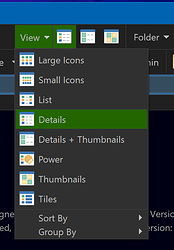I have a lister open in Dual vertical Display and I am trying to move (copy) files from one folder (on the left Display) to another folder (on the right display)
Usually I would click right on the file to move (copy) on the left display and then drag to the other folder on the right display .
Now all of a sudden, when I click-right on a File, the display opens just the "Context" Menu and I am unable to drag.
I do not remember having changed any of the Settings in Preferences
I want to go back to the previous situation where I could move (copy) a file in Dual Display by just right-clicking on it and dragging
Thank you