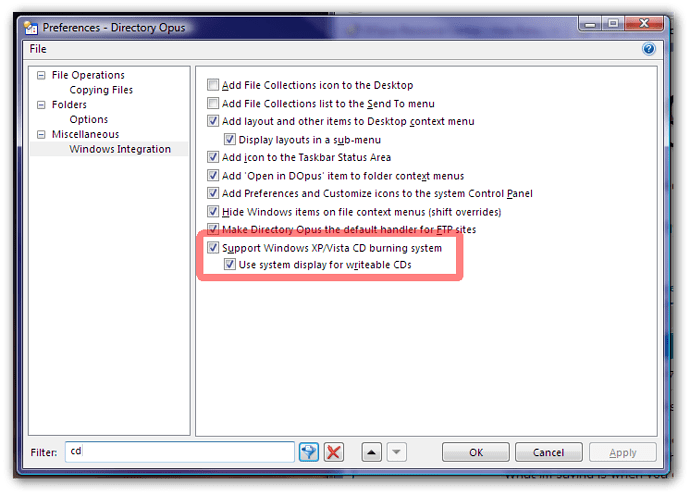-
Make sure the options shown in the screenshot below are both on.
-
See this thread for some basic commands to create files. There are a few other ways of doing it if you want something slightly different (e.g. if you don't always want to create a file of the same type). Shout if you need help.
PS, see the FAQ: Ask one question per thread, for why we prefer separate threads (unless stuff is closely related).