Hello! o)
I noticed there is no "Copy Path" kind of entry on the context menu for items in a FTP location.
I wanted to fix that for myself, but I could not find a place to edit context menu entries for FTP items, is there somewhere?
Running "Clipboard COPYNAMES" in the command line worked as a workaround, but when pasting a path like ftp://mydomain//myfile.txt back into the path filed, DO does not select a file that way. It opens a window somewhere in the background like this (might take some time):
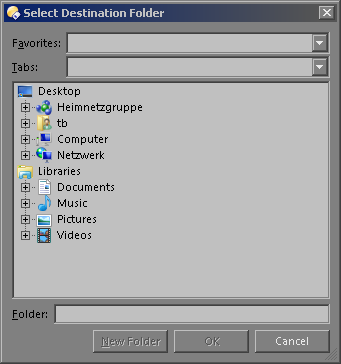
Removing the double slash after the domain name does not help (is this required at all?) I had a quick research, but could not find much information about it. At a first glance I would assume a single slash would be sufficient?
Additionally, DO always adds "//" to the end of the ftp location, when clicking into the path field.
I tried to wrap the ftp path into double quotes and pasting that into the path filed, but with the quotes added, the default browser opens for some reason, I can't see why that is. During all this FTP tinkering, DO crashed three times.
FTP is kind of unstable for me, some days ago I tried to access another FTP server (on my mobile phone) and DO would spam the FTP log with CWD commands. It looked like it scanned the whole file system of the phone, even if all ftp listers were closed. I was not able to find out why and I was not able to accomplish what I actually aimed for.
If I can be of help resolving any of the issues, plz let me know.
The FTP servers in questions are maintained by myself.
Thank you!