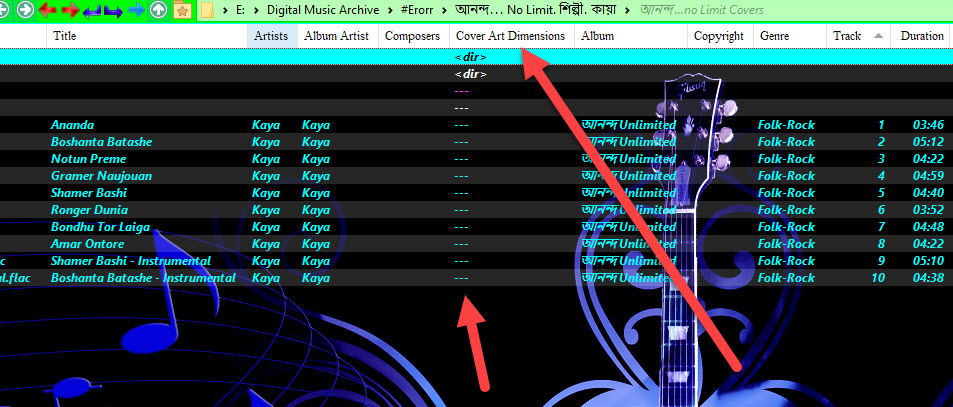About:
This script adds a Cover Art Dimensions column to Directory Opus (Yep ... another one  ). The column is configurable and allows toggling of the bit depth, image type, file size and what it shows for files/directories without cover art.
). The column is configurable and allows toggling of the bit depth, image type, file size and what it shows for files/directories without cover art.
Why:
This was created to learn more about Opus scripting and because I have gained so much from the many scripts already posted on the forums I figured that someone might find either the resulting column or the script useful.
Installation:
- Download: Cover Art Dimensions 1.5.js.txt (3.6 KB)
- Drag the .js.txt file to Preferences / Toolbars / Scripts.
- Add the "Script > Cover Art Dimensions" column to your file display.
Configuration:
There are four options:
- Bit Depth: Include the bit depth information in the column.
- Image Type: Include the image type in the column.
- Image Size: Include the image size in the column.
- Directories: Enter a string to be used for directories (can be blank).
- Files: Enter a string to be used for files without cover art (can be blank).
History
- 1.0
- Initial Release
- 1.1
- Config options for folders and files without cover art are now editable strings.
- Cleaner script logic for building each column entry based on config settings.
- 1.5.
- Changed from displaying just the image extension to the image type.
- Included an 'about' dialog just to see how it worked.
- Added the option to include the cover art image size in the column.
Script Code:
// Cover Art Dimensions
// (c) 2020 Steve Banham
scriptName = "Cover Art Dimensions Column";
scriptVersion = "1.5";
scriptDate = "22/03/2020";
scriptCopyright = "(c) 2020 Steve Banham";
scriptMinVersion = "12";
scriptURL = "https://resource.dopus.com/t/cover-art-dimensions-column";
scriptDesc = "Adds a new column displaying the dimensions of the cover art in a music file.";
// This is a script for Directory Opus.
// See https://www.gpsoft.com.au/DScripts/redirect.asp?page=scripts for development information.
// Called by Directory Opus to initialize the script
function OnInit(initData)
{
initData.name = scriptName;
initData.version = scriptVersion;
initData.copyright = scriptCopyright;
initData.url = scriptURL;
initData.desc = scriptDesc;
initData.default_enable = true;
initData.min_version = scriptMinVersion;
initData.config_desc = DOpus.Create.Map();
initData.config_groups = DOpus.Create.Map();
var configName = "";
configName = "Directories";
initData.Config[configName] = "<dir>";
initData.config_desc(configName) = "String to show for directories (Can be blank).";
initData.config_groups(configName) = "No Cover Art";
configName = "Files";
initData.Config[configName] = "---";
initData.config_desc(configName) = "String to show for files without cover art (Can be blank).";
initData.config_groups(configName) = "No Cover Art";
configName = "Bit Depth";
initData.Config[configName] = true;
initData.config_desc(configName) = "Include bit depth in column.";
initData.config_groups(configName) = "Include In Column";
configName = "Image Type";
initData.Config[configName] = true;
initData.config_desc(configName) = "Include the image type in the column.";
initData.config_groups(configName) = "Include In Column";
configName = "Image Size";
initData.config[configName] = true;
initData.config_desc(configName) = "Include the image size in the column.";
initData.config_groups(configName) = "Include In Column";
var col = initData.AddColumn();
col.name = "CoverArtDim";
col.method = "OnCoverArtDim";
col.label = "Cover Art Dimensions";
col.header = "Cover Art Dimensions";
col.autogroup = true;
col.autorefresh = true;
col.justify = "left";
col.match.push_back("Yes");
}
function OnCoverArtDim(scriptColData) {
if (scriptColData.item.is_dir) {
scriptColData.value = Script.Config["Directories"];
return;
}
if (scriptColData.item.metadata() == "audio" && scriptColData.item.metadata.audio.coverart > 0) {
var caExt = scriptColData.item.metadata.audio.coverart(0).ext;
var caSize = scriptColData.item.metadata.audio.coverart(0).size;
if(caExt == ".jpg"){
caExt = "JPEG Image";
}
else {
caExt = "PNG Image";
}
var colData = scriptColData.item.metadata.audio.coverart(0).width + " x " + scriptColData.item.metadata.audio.coverart(0).height;
if (Script.Config["Bit Depth"] == true) {
colData = colData + " x " + scriptColData.item.metadata.audio.coverart(0).depth;
}
if (Script.Config["Image Size"] == true) {
colData = colData + " (" + caSize.fmt() + ")";
}
if (Script.Config["Image Type"] == true) {
colData = colData + " " + caExt;
}
scriptColData.value = colData;
}
else {
scriptColData.value = Script.Config["Files"];
}
}
function OnAboutScript(aboutData)
{
dlg = DOpus.Dlg;
dlg.window = aboutData.window;
dlg.title = scriptName;
dlg.message = scriptName + " v" + scriptVersion + "\t\t" + scriptDate+ "\n\n" + scriptDesc + "\n\n" + scriptCopyright;
dlg.buttons = "Close";
dlg.icon = "info";
dlg.show;
}