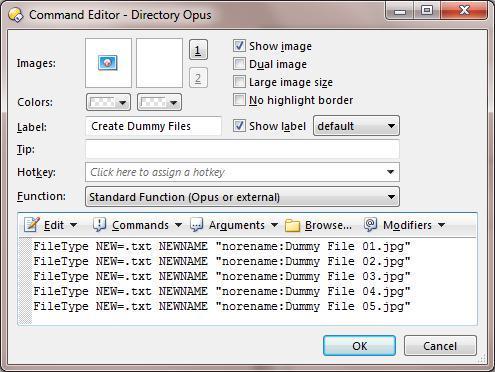Hi guys,
I have tried to create a set of "dummy" files using the FileType command. As I've had no success so far, I thought I'd ask first if this is possible. By dummy I mean physical files with the .jpg extension, which are basically 0 bytes in size and are not jpgs at all (I hope that makes sense).
I have a text list of the filename I need to create so it's just the Opus syntax required. Any help would be much appreciated.
Regards
blueroly
Leo
October 25, 2012, 4:53pm
2
I did but it wasn't making sense. Now that I've read it properly though, all is good. Thanks Leo.
Here's my solution for anyone interested.
I have the following button that creates dummy files with specified size, but this command requires to enter file size in bytes. It's uncomfortably calculate every time I need create a file.
cd {s}
@runmode hide
@set size={dlgstringS|Enter the file size in bytes:|{clip}}
{alias|system}\fsutil.exe file createnew dummy_{date|yyyy-MM-dd}_{time|HH.mm.ss} {$size}
<?xml version="1.0"?>
<button backcol="none" display="label" separate="yes" textcol="none">
<label>Create Dummy File...</label>
<icon1>#empty</icon1>
<function type="normal">
<instruction>cd {s}</instruction>
<instruction>@runmode hide</instruction>
<instruction>@set size={dlgstringS|Enter the file size in bytes:|{clip}}</instruction>
<instruction>{alias|system}\fsutil.exe file createnew dummy_{date|yyyy-MM-dd}_{time|HH.mm.ss} {$size}</instruction>
</function>
</button>
Leo
May 4, 2014, 8:19pm
5
[quote="YankeeZulu"]I have the following button that creates dummy files with specified size, but this command requires to enter file size in bytes. It's uncomfortably calculate every time I need create a file.
Opus 11 lets you write button code in Javascript or VBScript, which would be the best way to do that now.
I tried to write a script, but it does not work (
[code]Option Explicit
Function OnClick(ByRef ClickData)
Dim dlg
Set dlg = ClickData.Func.Dlg
dlg.title = "Create dummy file"
stringlength = Len(dlg.input) - 2
If unit = "kb" Then
If unit = "mb" Then
If unit = "gb" Then
If unit = "tb" Then
output = dlg.show
ClickData.Func.Command.RunCommand("{alias|system}\fsutil.exe file createnew {s}{Date|yyyy-MM-dd}_{Time|HH.mm.ss}.dummy " & size)
End Function[/code]
I can't edit my previous post, so create new. After changing the script, now everything works except the modifier @runmode hide
You can enter value in bytes or add unit (kb, mb, gb, tb) after it.
[code]Option Explicit
Function OnClick(ByRef ClickData)
Dim dlg
Set dlg = ClickData.Func.Dlg
dlg.title = "Create dummy file"
output = dlg.show
length = Len(input)
If StrComp("kb", unit, 1) = 0 Then
size = Left(Trim(input), length) * multiplier
ClickData.Func.Command.RunCommand("{alias|system}\fsutil.exe file createnew {s}{Date|yyyy-MM-dd}_{Time|HH.mm.ss}.dummy " & size)
End Function[/code]
Leo
May 6, 2014, 6:16pm
8
You may be able to add @runmode hide using a multi-line command, although I haven't tried that yet from a script.
For detailed help, please link your account .
After I added the first two lines, everything worked the way I need
ClickData.Func.Command.SetType "msdos"
ClickData.Func.Command.SetModifier "runmode", "hide"
ClickData.Func.Command.RunCommand("{alias|system}\fsutil.exe file createnew {s}\{Date|yyyy-MM-dd}_{Time|HH.mm.ss}.dummy " & size)
Full script (workable)
Option Explicit
Function OnClick(ByRef ClickData)
Dim dlg
Dim input
Dim length
Dim multiplier
Dim output
Dim size
Dim unit
Set dlg = ClickData.Func.Dlg
dlg.title = "Create dummy file"
dlg.message = "Enter the file size:"
dlg.buttons = "OK|Cancel"
dlg.default = ""
dlg.Select = True
dlg.max = 15
output = dlg.show
input = Trim(dlg.input)
length = Len(input)
unit = Right(input, 2)
If StrComp("kb", unit, 1) = 0 Then
multiplier = 1024
length = length - 2
ElseIf StrComp("mb", unit, 1) = 0 Then
multiplier = 1024 ^ 2
length = length - 2
ElseIf StrComp("gb", unit, 1) = 0 Then
multiplier = 1024 ^ 3
length = length - 2
ElseIf StrComp("tb", unit, 1) = 0 Then
multiplier = 1024 ^ 4
length = length - 2
Else
multiplier = 1
End If
size = Left(Trim(input), length) * multiplier
ClickData.Func.Command.SetType "msdos"
ClickData.Func.Command.SetModifier "runmode", "hide"
ClickData.Func.Command.RunCommand("{alias|system}\fsutil.exe file createnew {s}\{Date|yyyy-MM-dd}_{Time|HH.mm.ss}.dummy " & size)
End FunctionFull button (workable)
[code]
<?xml version="1.0"?>
Dummy File...
#empty
Option Explicit
Function OnClick(ByRef ClickData)
Dim dlg
Dim input
Dim length
Dim multiplier
Dim output
Dim size
Dim unit
Set dlg = ClickData.Func.Dlg
dlg.title = "Create dummy file"
dlg.message = "Enter the file size:"
dlg.buttons = "OK|Cancel"
dlg.default = ""
dlg.Select = True
dlg.max = 15
output = dlg.show
input = Trim(dlg.input)
length = Len(input)
unit = Right(input, 2)
If StrComp("kb", unit, 1) = 0 Then
multiplier = 1024
length = length - 2
ElseIf StrComp("mb", unit, 1) = 0 Then
multiplier = 1024 ^ 2
length = length - 2
ElseIf StrComp("gb", unit, 1) = 0 Then
multiplier = 1024 ^ 3
length = length - 2
ElseIf StrComp("tb", unit, 1) = 0 Then
multiplier = 1024 ^ 4
length = length - 2
Else
multiplier = 1
End If
size = Left(Trim(input), length) * multiplier
ClickData.Func.Command.SetType "msdos"
ClickData.Func.Command.SetModifier "runmode", "hide"
ClickData.Func.Command.RunCommand("{alias|system}\fsutil.exe file createnew {s}\{Date|yyyy-MM-dd}_{Time|HH.mm.ss}.dummy " & size)
End Function
[/code]
How to use: you can enter value in bytes, kb, mb, gb or tb.
1 byte -> type 1 and press OK
1 kb -> type 1kb (or Kb, kB, KB) and press OK
1 mb -> type 1mb (or Mb, mB, MB) and press OK
1 gb -> type 1gb (or Gb, gB, GB) and press OK
1 tb -> type 1tb (or Tb, tB, TB) and press OK
Syntax highlighting not working on ElseIf