I have a menu items with the following internal command:
Favorites ADD=alias NAME="Work"
So Alt-F brings up the File pull down menu and keystroke/accelerator W invokes the menu item very quickly and efficiently
The item creates a folder alias called "Work" for the current folder. That is to say the folder currently displayed by the lister tab.
So far so very useful.
Now I want to do something very similar.
I want to create an alias for the current folder over which the cursor is located rather than the current folder displayed by the lister tab.
So for example below.
My current button defined above will create a folder alias called Work for the folder location displated by the lister tab i.e. C:\test
I want a similar tool that will do the same thing but for the currently highlighted folder that being C:\test\Folder1
I guess the first question would be... is this doable?
Via internal commands?
Or would it need s scripted solution?
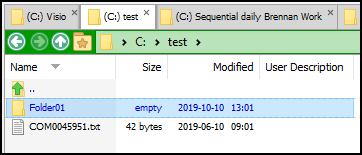
Thanks as always