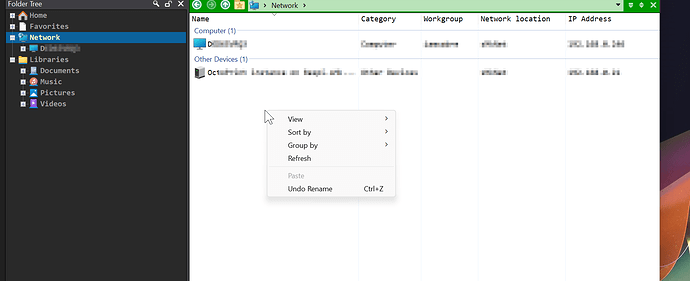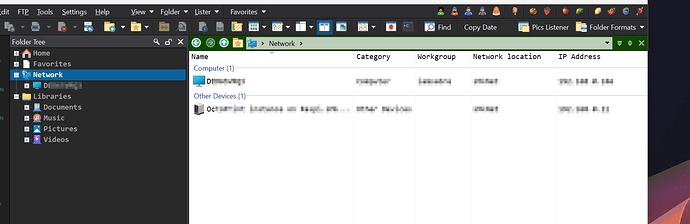Hello guys.
I have been playing with this issue for a long time now and since didnt found a way to make it work decided to ask in here.
How I can 'customize' (change colors basically) of the Network locations in Directory Opus?
I tried changing network to native, treat it as virtual and not, and still It always shows up using what seems to be the default explorer - alltrough in my Windows 11 i am using dark theme, but it still shows a white background.
I also reviewed every single color option in dOpus and found nowhere a background color set to white to change, so I am out of options.
As you can see by the screenshot, all my colors are dark, but network list (and WSLs Linux Shared Folder) are showing white background and it does not allow me to customize the folder format?
How can I change this?