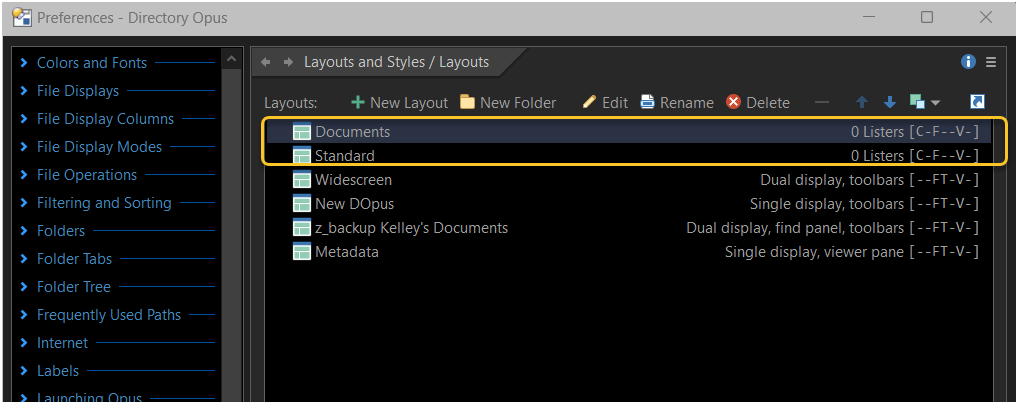David - that is the first line on lxp's button. Can you explain what you thing the problem is?
That line was added to lxp's button by Directory Opus.
Somehow the button was set to Script Function and then was changed to Standard Function.
When the button was changed, Directory Opus added the line @script JScript.
Try removing that line.
Does it work then ?
Thanks - I don't know much about scripting. The JScript line looks like it was added when I switched back and forth between Standard and Script trying to fix it.
Using freshly pasted versions of lxp's Cycle button and the 'test' button he attached above, and confirming that neither have the "@script JScript" included in the code, I still get nothing when clicking either button.
I'm beginning to think that lxp is right and there is something wrong with my Windows installation. If anyone has any idea how to check or where to start I'd appreciate it.
Ensure that the script has properly installed.
Settings > Scripts
SaveLayoutsAsVars should be in the list.
I appreciate all of the attempts to help with this! The script is installed in the right location and status shows 'OK' in the script management window.
Don't worry about the script if the SysInfo test button doesn't work.
What you could try to repair:
- Install all Windows updates
- Backup/uninstall/install Opus. Try the button before restoring the backup
- Run Windows System File Checker (SFC): Execute
sfc /scannowfrom a command line.
If this doesn't fix it it might be less effort to wipe the system and start with a fresh Windows installation.
I figured out what the issue was related to the script, and the Cycle through Layouts works now! Posting here in case someone else runs into this in the future. I was reviewing my Layouts and found two layouts that showed they had zero listers! I think this is an artifact of a prior computer that got carried forwarded. Once I deleted both of those it works perfectly! This is really useful. Thank you lxp!
Unfortunately, I still can't figure out why the "Hi" does pop up in the test script.
Click the version info with your mouse.
The script log then shows "Hi" .
Glad you don't have to start over with a new Windows installation ! ![]()