I have set Directory Opus as the default list. I receive confirmation it has been set but the windows lister is still the default. I've reinstalled, rebooted, etc. but it is not working. This seems to have happened with last windows update.
It's still working OK here.
Which action are you using to open a folder that's resulting in File Explorer opening instead? (E.g. double-clicking a folder on the desktop.)
Have you tried reinstalling Opus over the top of itself? (Don't uninstall, just re-run the installer.) That should repair any damaged registry settings.
Toggling Explorer Replacement off (Apply, wait ~ 15 seconds) and then back on (OK or Apply) could also repair things.
Make sure Opus has not been launched elevated as well, as that can block requests from reaching it. (See Why NOT to run Opus as Administrator under UAC for more detail.)
Hi Leo,
Any dialog that opens a lister is what I'm using. It's been working perfectly for years, now I just see the standard windows lister. I've tried uninstalling and and re-running the installer, both without result.
What do you mean by "any dialog that opens a lister"? Dialogs don't generally open listers.
Please give an example of what you're doing to open a window that isn't working.
As an example a link like this: P:\Projects\ is opening the Windows Lister. I've emailed the link to myself to test.
A link located where? How are you opening the link? From which software/window?
That was just an example! If you think of all the ways you can open the Directory Opus Lister then trust me when I say the default Lister setting is not working, I get the windows lister instead. When I installed the latest version this happened.
FYI the lister works fine if I open it using the shortcut. It just doesn't work when opened any other way.
You still haven't answered my question. I don't know if you're clicking a link in a web browser, or on the desktop, or in a File Explorer window, or something else. They're all potentially different.
Any software program that uses the 'file open' or 'file save/save as' dialog is using the windows lister. Also, I have an access database that opens a lister using a link P:\Projects.... All ways used to open Directly Opus and now they are opening Windows Explorer.
Just to clarify the terminology, does using the windows lister mean that File Explorer is opening?
Regarding the File Open dialogs, see here at the top of the page:
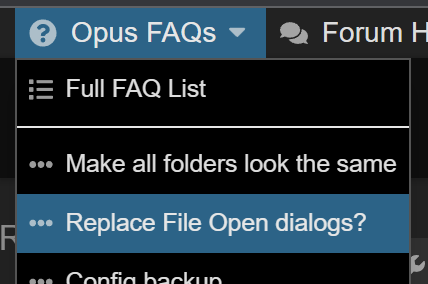
Regarding Access, I'm not sure what it does with path links. It may run Explorer.exe explicitly.
What happens when you double-click a folder on the Windows desktop?
All of my settings are set so Directory Opus is the default lister. It does not work. Desktop does work for Opus.
Try today's beta for the links opened via Access, if they are file:// links.
If it still doesn't work, please make a simple Access file for us to try with which can reproduce the problem you're seeing.
Sorry Leo, this has made no difference. Opus is not the default File Manager. Can you possibly do a support call with me?
The only issue I can see in the thread so far is that links to folders within Microsoft Access aren't opening Opus windows.
Desktop folders are opening OK, from what you said yesterday.
File Open dialogs are not part of Explorer Replacement. (See the FAQ I pointed to earlier for details.)
No other scenarios have been mentioned.
We can have a look at the Access issue if you send us a simple example file to try with. It shouldn't need a support call (and we don't generally do those).
If I email this link to myself P:\SFD Datron Files\Backplates\Backplate Rear - Opus set as a windows explorer replacement should open this file location within the opus program.. Instead windows explorer opens. How do I fix this?
How are you creating the link? The string by itself in an email couldn’t become a link automatically in most clients.
I have setup the link in the email and sent it to myself.
I then click on the link and the standard windows file explorer opens to the folder location I have created in the link.
Previously before your last update, directory opus would open to the file location in the link.
There is a problem with the update. Is there a Registry entry I could check to see if Directory Opus is actually the Windows replacement?
You need to tell is how the link in the email is created. Tell us the exact steps.