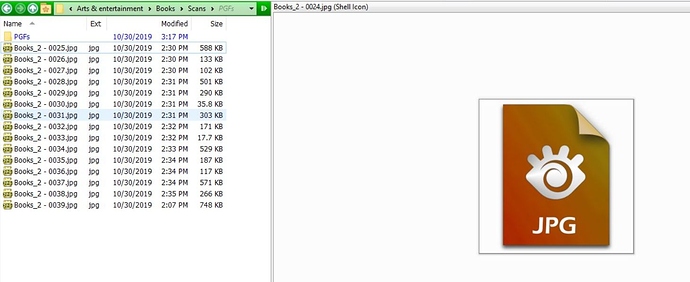See screenshot. With the Viewer Pane on, I highlighted (blue) files
Books_2 - 0022,jpg
Books_2 - 0023,jpg
Books_2 - 0024,jpg
in Dopus, and then left Dopus and put the cursor in another app. I then hovered back over Dopus (the three highlighted file names were then gray) and clicked the Delete icon. The screenshot shows the result: the three files gone (fine), but the last of the deleted files (Books_2 - 0024,jpg) shown in the Viewer Pan as an icon and the header text is "Books_2 - 0024,jpg (Shell icon)".
I assume this is a glitch, and I just wanted to report it.
Hans L
PS. This has nothing to do with my scanning, which I recently reported on in another post).