After finding 6996 files that have duplicates I cannot figure out how to keep
just the first of each file and delete the rest. I have unchecked 'delete to recycle bin if possible'
but still unsure of how to proceed.
Click the Select button at the bottom of the Duplicate Finder; this will select all but the first of each group. Then click the Delete button next to it to delete them.
The delete button does not populate. The select button worked.
The Delete button only works if you turn on the Delete Mode checkbox near the top of the panel. (If you use that mode you'll see selection works slightly differently, as it's using checkboxes instead of normal selection.)
But you also don't really need the Delete button, as if you use Select in the normal mode then the files to delete will be selected normally, and you can then delete them as you would normally (e.g. by clicking the Delete button on the main toolbar, or the Del key).
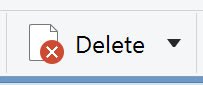
Shazam. Works great. Thank you for your help!