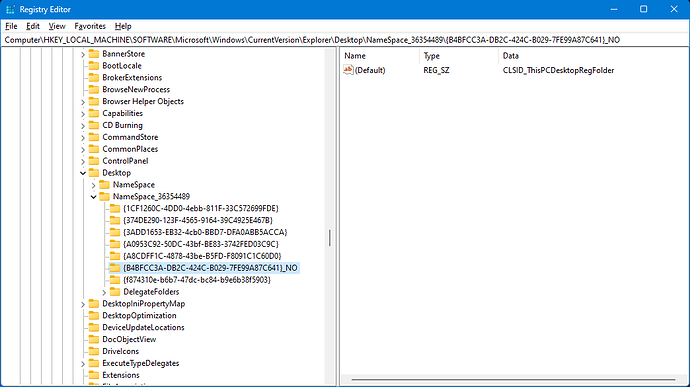Many thanks!
So these are folders which Microsoft added to the shell hierarchy in one of the Windows 11 updates. We plan to make it easier to get rid of them (or possibly hide them by default, as they're generally unwanted clutter), but at the moment it has to be done via editing the Registry:
- Launch RegEdit.exe
- Copy this to the clipboard, then paste it into the path field at the top of the RegEdit window and push return:
Computer\HKEY_LOCAL_MACHINE\SOFTWARE\Microsoft\Windows\CurrentVersion\Explorer\Desktop\NameSpace_36354489\
- Below there, there should be a key named
{B4BFCC3A-DB2C-424C-B029-7FE99A87C641} - Rename it and add
_NOon the end, or similar. (You can always rename it back to undo the change.)
Now the extra Desktop folder will be gone. (Push F5 in Opus, or close and re-open the window or folder tree to update it.)
If you want to get rid of any of the other folders, you can do the same with the other entries. Clicking on them usually reveals what they are in the right hand side of RegEdit.