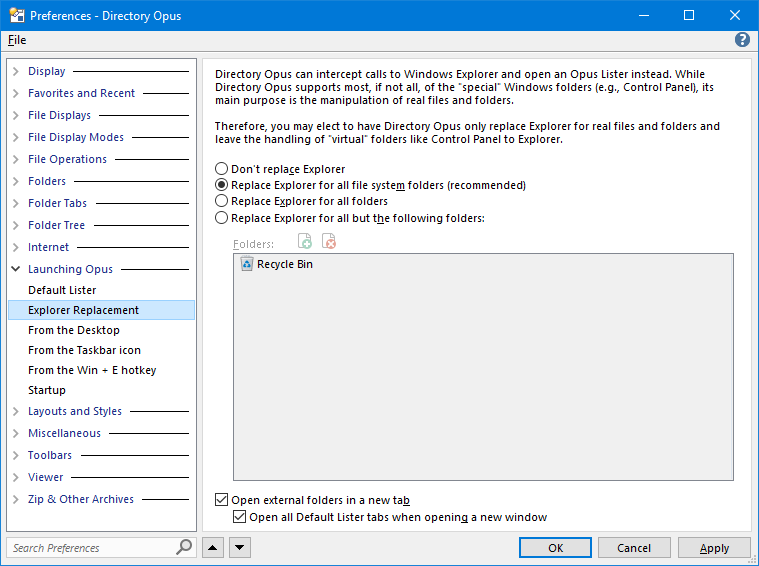I did a search here and looked through the first 100 or so results, but nothing like this was asked...from what I could see to that point.
I had to buy a new computer and reinstall DOpus on it.
In the past, double-clicking a desktop folder displayed it in the old Explorer style window. Now it's opening in DOpus and I don't want that. If I want it to open in the old style, I have to right-click the folder and then choose "Open". I know it's one of the options I said OK to when I did the reinstallation, but I can't figure out how to undo it.
Any help would be greatly appreciated.