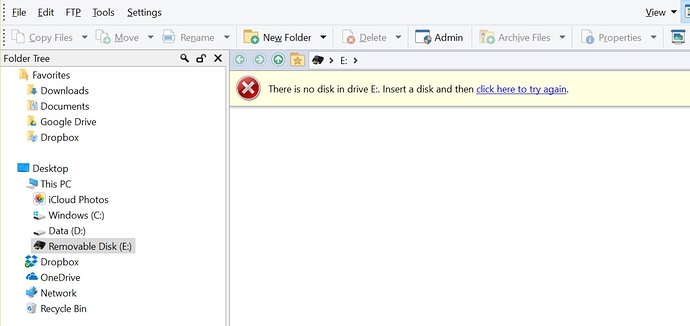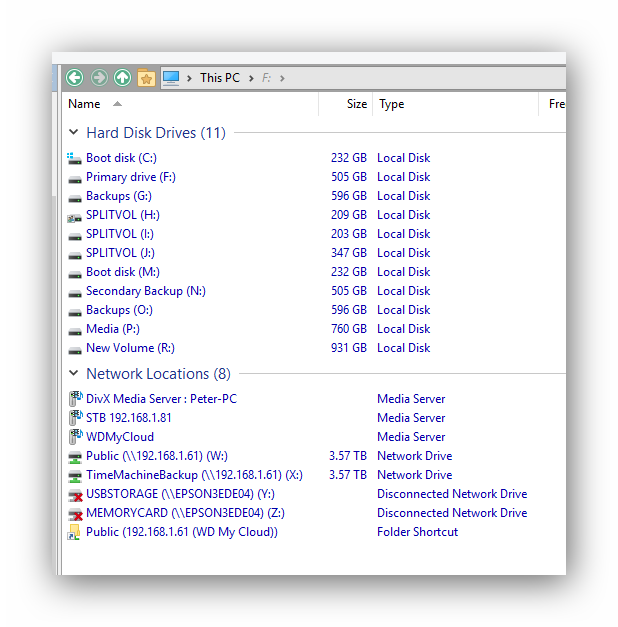Have you been mounting ISO or other image files maybe?
When does this happen? What triggers it?
No, I haven't done anything. It's a new PC with Windows 10. However, after posting this message, I was asked to update Windows 10 and, so far, I haven't had the problem of Opus Directory pointing to a non-existent disk drive. So it may have been Windows 10. I'll re-post if the problem re-emerges. Thank you.
After updating to the latest version of Win 10 pro and then to Directory Opas 12 pro I also found a Drive M (or partician?) that was not there before. If I select it it is empty but it has the same properties as my boot disk C:. If I right click on it Dirctory Opus produces an error message.
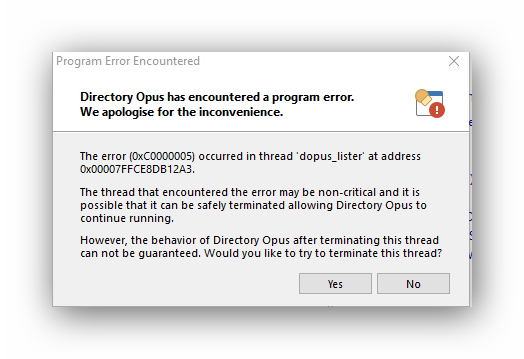
It will eventually cause Opus to close.
It sounded similar to montaguelord's. Other hardrive "tools" do not show M: Any suggestions?
Did you use 'Windows 10 Upgrade Assistant' when you updated Windows? If not, you might try running that program to see whether it corrects your issue. You can just Google the phrase to find the program.
I went to the Win 10 website and downloaded the "upgrade assistant" and ran it and followed instructions. Interesting that my disk drive utilities don't show it as existing but the in windows cmd window you can get it to go to M:\ and type dir M:\ and get a few details identical to my "actual" boot drice C: No folders or any files at all. I can't remember it being there after the Windows update but definetly after the Dopus 12 update. It has me stumped
Opus does not create drives out of thin air. The drive letter exists on your PC, and Opus is just showing it.
Does Explorer also show the drive? If so, what happens when you right-click there?
From the screenshot it looks like the C: drive has been given M: as an additional letter. What does the Disk Management control panel show? (Type "disk management" into the Start Menu and select the thing that matches to open it.)
Hi Leo
Explorer does show it and also closes when I right click on it. No error message though.
Disk management is the same as the other disk "tools" I have: It does not show M:. It shows the two physical (and their partitions) as well as the SSD drive that is my boot drive C:
I'm not sure what would make a duplicate drive letter appear that was not listed in Disk Management (unless subst has been used; that might do it; or it may be something in the registry, or elsewhere, but I don't know what).
Since Explorer shows the same thing, it's a Windows issue rather than an Opus one. Asking on a more general Windows forum may find someone who has seen the same and knows how to fix it.
Thank you Leo.
I went to the command prompt and typed M: It appeared so I typed subst and it read
M: =>C:\users\Peter\appdata\local\Acronis\Acronis drive
I went into Acronis and deleted the mobile backup (which I had already redirected), then deleted the Acronis drive part in the path mentioned above (which I couldn't do before) and voila!
A couple of reboots and it is still not present.
It would appear that after the Win 10 update/upgrade Acronis or Windows reset the M: which I had previously discovered and removed. Previously there was a reference to the Acronis drive in the Network section of the "drive summarry" in my beloved Dopus but on this occasion there was no reference so I did not think to look in Acronis (which I find is very good backup program). I suspect that Windows some how reconstituted it, perhaps via the registry?
Now I know where to look infuture, thank again.
Peter.