Hi,
is it possible to see disconnected drives as you can see in Total Commander - see attachement please.
Can I see e.g. the drive letters Y or Z with a red X (see attachement)?
Thanks a lot,
Robert
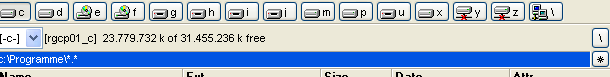
Hi,
is it possible to see disconnected drives as you can see in Total Commander - see attachement please.
Can I see e.g. the drive letters Y or Z with a red X (see attachement)?
Thanks a lot,
Robert
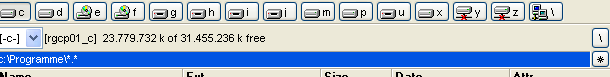
Do you mean the icons don't appear at all (may be due to how the button is set up), or just that they don't indicate they're disconnected with the red X overlay?
Opus gets the icons from Windows and it looks like Windows XP no longer draws the X overlay over disconnected network drives. (They look the same as any other drive in Explorer as well and the only way to tell they're disconnected is via the Type column in My Computer.) I'm not sure if there's a way to change this.
(Why does it matter if they're disconnected? Network drives are "disconnected" if they aren't used for a configurable amount of time, (15 minutes is the default by the look of my machine) and are automatically reconnected as soon as they are used again. They don't indicate a network problem or unavailable server.*)
(Network or server outages are usually indicated, instead, by the Taskbar, Desktop, File Open and other Explorer-provided windows locking up for minutes at a time and the urge to smash your mouse through your monitor and give up computing to become a lumberjack until you remember why the lockups always happens and manually disconnect the problematic drives, at which point they're not longer listed anywhere, rather than listed as "disconnected".  The way "disconnected" doesn't mean disconnected, and disconnecting a mapped drive unmaps it rather than making it "disconnected" is a little confusing, if you ask me, but that's Windows...)
The way "disconnected" doesn't mean disconnected, and disconnecting a mapped drive unmaps it rather than making it "disconnected" is a little confusing, if you ask me, but that's Windows...)
My Windows doesn't try to connect to the network drives during the Windows start - only when I try to use a disconnected drive in the first time (there is a registry setting anywhere).
=> Windows & Programs start faster because in this example Y+Z are the drives on my notebook - but it isn't always on!
When I try to connect on a disabled drive, Windows (or the program) tries to re-connect - which works (of course as long the notebook is on).
However - it would be great to support a red X (or anything else) over the drive letters (image and label!) in a forthcoming release. 
Thanks,