Hi,
How can I make DO show the same tooltip as Explorer? I have not changed anything in this area from the DO default.
See screen shots.
Thanks
Mark.
DO:
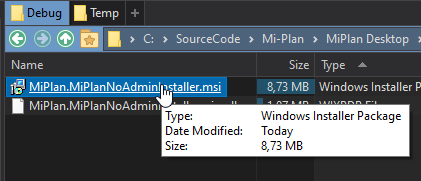
Explorer"
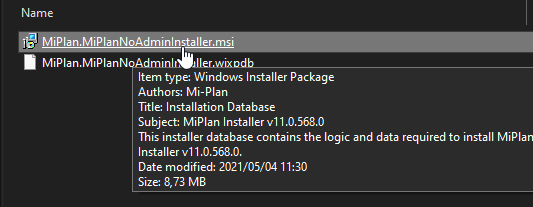
Hi,
How can I make DO show the same tooltip as Explorer? I have not changed anything in this area from the DO default.
See screen shots.
Thanks
Mark.
DO:
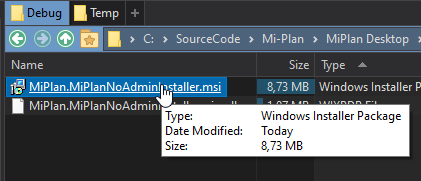
Explorer"
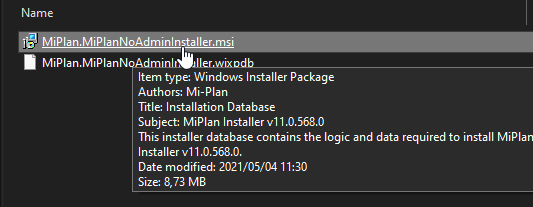
You can modify info tips via Settings > File Types.
When editing the info tip for a file type, the Insert Field menu includes an option (at the bottom) to insert the same things that Explorer shows all in one go.