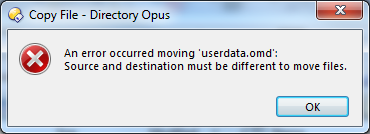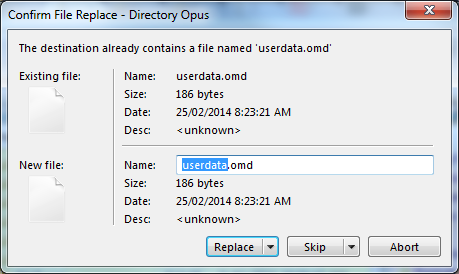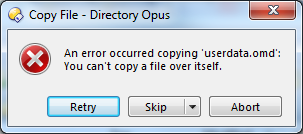Steps to reproduce using a vanilla default (Beta9) configuration.
[ol][li]Open a Dual lister[/li]
[li]Press F1 to open Help and reselect the lister so that Help is in the background[/li]
[li]Select a file and click the Copy Files button[/li]
[li]Select the same file again and click the Copy Files button[/li][/ol]
At this point the Help window jumps in between the lister and the Confirm File Replace dialog. On completion of the operation, via either skip or replace, the lister comes back to the foreground, but....
From this point onwards, every copy operation causes the Help window to jump in front of the lister. This is true whether or not the copied file exists in the target folder.
Regards, AB