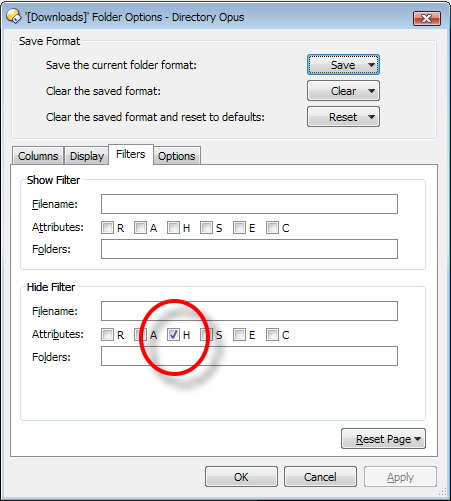But did you also read the FAQ Jon mentioned: [Folder Formats: Quick Guide) 
Select Tools -> Folder Options (or click the last button on the default toolbar) to open the Folder Options dialog.
From there set the Hide Filter and click the Save button at the top and then select For All Folders: