So, it's your contention that libjpeg, made and maintained by the Independent JPEG Group, whose work is arguably reference when it comes to JPEG (de)compression output, is producing wrong output? 
I checked Internet Explorer, Firefox, and Photoshop CS6. IE and Firefox look exactly like libjpeg, with no hideous blocking, so i don't know what you're seeing there. It's an overall low-quality image, so you're probably hurriedly looking in the wrong place. Indeed, however, Photoshop looks like Directory Opus with the hideous blocking artifacts.
Here is the list of programs that produce Directory Opus's hideous blocky output:
Directory Opus 11
Adobe Photoshop CS4 & CS6
Here is the list of programs that produce smooth libjpeg-like output:
libjpeg-turbo 1.3.0
Corel Paint Shop Pro X6
ACDSee Pro 7
Microsoft Internet Explorer 11 (Windows 7)
Mozilla Firefox 27
Google Chrome 33
XnView 2.13
Microsoft Paint (Windows 7)
I mean, you know, really? It's not a bug? libjpeg... libjpeg and basically everyone else is wrong? 
I realise that most of those programs probably use libjpeg, hence the libjpeg-like output. But.. Seriously that's a huge list vs a very very small list. It seems pretty obvious which output is considered standard. To think Photoshop is standard, despite vast proof that is not, would seem like misguided elitism.
Add on top of that that a tiny, tiny tiny tiny amount of all internet/computer users can actually afford and use Photoshop, whereas 100% of internet users have access to free libjpeg output from everyday apps.
Not to mention that Photoshop people are diehard about untouched detail, so it's likely that there is no smoothing happening because the users want to do their own post-processing on the JPEG output. Maybe Adobe purposely don't do it so that people can use plugins specifically for varied JPEG processing? I can imagine that could easily be the case. I don't know for sure, obviously, but it's certainly conceivable. You do know that depending on various factors (quality setting, subsampling, standard/progressive encoding), different processing must be performed on a JPEG image? It's not just one-size-fits-all.
The best and most obvious place to look in the JPEG, is at the red swirls under the girl's leg. It's extremely obvious when there's blocking artifacts. I don't know what you saw in Firefox and Internet Explorer, but i can provide screenshots to verify that they are indeed producing smooth libjpeg-like output. That would be a complete waste of my time though. Either you trust me on that or i implore you to look at them again, very closely so you don't miss it, at the red swirls, and rethink whether it "seems similar" to you.
 Hence the zipping.
Hence the zipping.

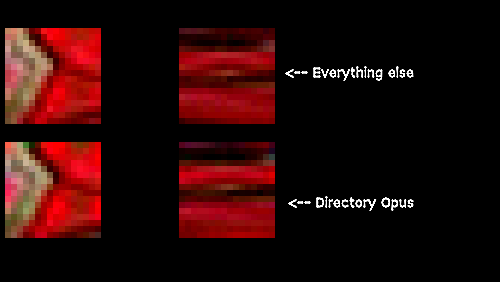

 And sorry.
And sorry.