New option in DO12 is that we can configure left click, middle click and left double click. But when I pull this up in prefs, the left DC is greyed out. I can't pull down the list to see or specify another option. If I first change the left click to something other than the default 'advance to next image', the left DC option opens up and I can specify one. But if I change left click back to 'advance', which is the most desirable, the left DC feature is greyed out again and doesn't work.
The Command field is only relevant if you want it to run a custom command.
It's not the command field, it's the field for the Left Double-Click option. It says Close Viewer but I can't choose another option.
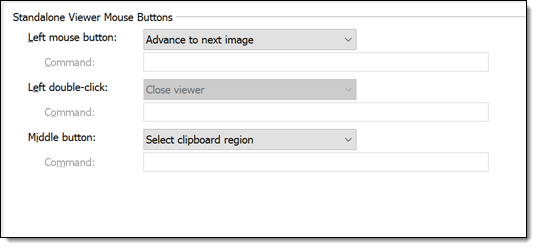
I see what you mean now.
This is intentional, and basically means you can have a double-click action but only if the single-click action doesn't do anything which you would not mind triggering on the way to double-clicking. (Scrolling or selecting are the allowed single-click actions if double-click is to do something else.)
If it allowed both in all cases then most of the single-click actions would have to include a delay while they waited for the double-click timeout before deciding if you had done a single-click or a double-click, in order to only run one action or the other. That would be annoying as it would mean e.g. clicking to advance an image would go from an instant reaction to taking a second or so.