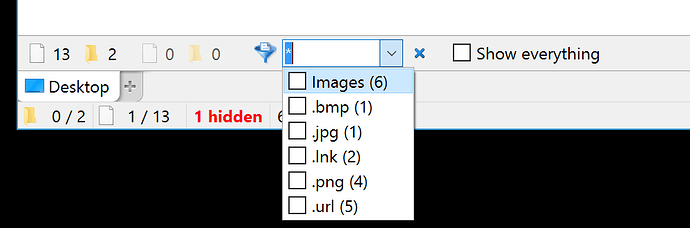I'm trying to save a lister where I have typed a filter. After I reopen the lister, the filter has not been applied.
or
Is there another way I can create a lister showing all the folders with .mp3 files in them and display them in flat view?
The filters in Folder Options will be saved (as long as the checkbox to ignore folder options/folder formats is cleared when saving the layout).
The state of the Filter Bar is not saved, on the other hand. (That's by design, although not set in stone.)
@leo there is this nice tutorial "How to set up a Quick Filter menu"
Q: will v12 have something similar be built in ?
Meaning to say a filter that can be user configured.
A bit like Preferences->Layout and Styles->Styles then Format->Edit->Filter where one might add,
for instance: *.(jpg|gif|jpeg|png|bmp|psd|pcx|tiff|arw|nef) in the 'Show Filter' box.
=
I'm not sure what you're asking for. Everything in that tutorial should still work, and lets you configure a menu of wildcards like the one you mention. What's the extra/new thing you'd like to see in addition?
Likely I didn't explain the matter correctly..
Example: right now, in the usual filterbox I entered e.g. *.(jpg|png) -each- time when I wanted to filter images.
Just the other day I discovered your script and I added a few extra lines so it would work with *,(jpg|png) as well.
It is really nice and I don't need to manually enter that string as before anymore.
Now, I just wondered why this could not be built into v12, a bit in the same way as show filter (above a script
would not be necessary anymore then. It is not a question, but merely an idea.
Or am I overlooking something? Is it already possible to create user defined filters?
=
The drop-down in the Filter Bar lets you select extensions or file type groups to filter on, based on what is in the current folder.
Sorry for the delay - was out for a couple of days.
Thanks for the below. Yes, I know and understand what you are saying.
What I am trying to explain is that there is a minor difference between your 'quick filter' button and the default filter drop down.
Your filter can be configured, in a way that may cover various extensions at the same time, whereas the default filter covers 1 extension each time, like either .jpg, or .png, or .tif or...
=
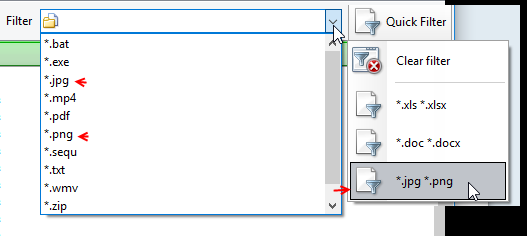
All what I am saying is that I was/am hoping that the filters within Opus 12 would be 'configurable' the same way.
e.g.
drop down -> "Images" covering user defined extensions, jpg, png, tif, gif...
drop down -> "Word" covering doc, docx
drop down -> "Excel" covering .xls, .xlsx, .xlb, xlm
etc.
where labels (images, word, excel) and extensions are userdefined.
Well, just an idea only
=
That is the legacy filter control which was almost removed in Opus 12. (In fact, was removed, and then put back when people complained.) We do not plan to spend any time on that as it is a legacy feature.
The Filter Bar, on the other hand, has options for filtering by file types groups, which were added in Opus 12. Push * to open it by default.
Ah! Nice indeed. Thanks.
BTW will the filter bar be configurable some time?
Same as other toolbars.
=