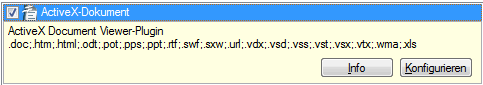On my computer .doc files are associated with Open Office Writer (I don't have MS Word installed on my computer, nor any other MS Office program). Unfortunately they cannot be viewed in DOpus although in the ActiveX-Document plugin the .doc file-type is preconfigured (see the attached screen-shot). Also when I drag a .doc file to the ActiveX-Document plugin configuration dialog nothing happens, although the native Open Office Writer document format .odt is recognized when dragged to this dialog, .odt files are also previewed without any problem in DOpus.
So how can I preview .doc files in DOpus?
BTW, the ActiveX-Document plugin is at the top of the plugin list, so this plugin should catch .doc files first?