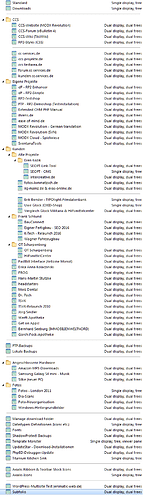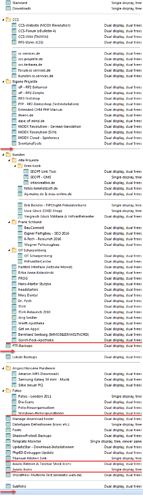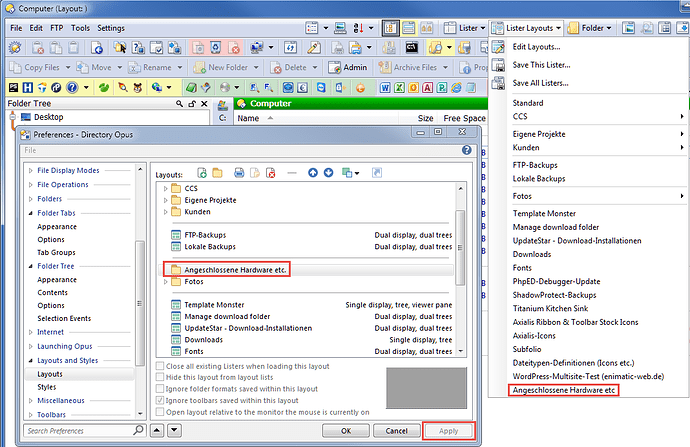Since this was one of the features I hoped for (and asked for) for years, I tried to make use of the new lister layout folders. I added a button using
Prefs LAYOUTLISTto a toolbar and sorted my lister layouts using folders and separators.
While the folders feature seems to work just fine, the separators are moved to different positions when I save the list I modified in the preferences (Layouts and Styles > Layouts). They are not only displayed in wrong positions; when I open the list in the preferences again, the separators have indeed moved there, too (when working with the list some more, it could happen that I ended up with blocks of three or four separators).
Here's what I created and what I got:
The red lines show where separators are missing, the red arrows point to separators that shouldn't be there.
When trying to arrange the lister layout list first (in DOpus 12.1 / 12.1.1), this could get even worse: List items could be shown at wrong positions, see the next screenshot:
I also think I lost a complete folder this way, but I'm not absolutely sure about this - maybe I deleted it myself by accident, although I'm normally very cautious when changing things in my system.
It would be great if this could be fixed.
Thank you very much in advance!
Cheers,
Jan