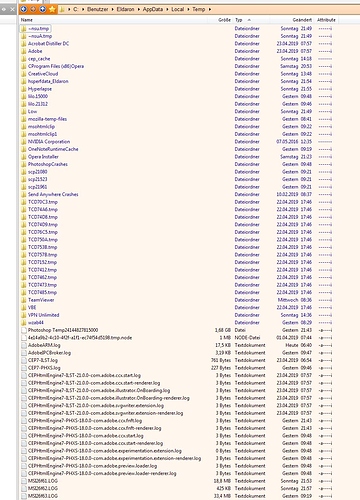My Dopus 10 has been working perfect for years. Some weeks ago it stated getting random crashes. I always crashes after hibernation and sometimes crashes while working on the computer. I cannot find any crashdump-files, they are not located in the %TEMP% directory 
I already upgraded to 12, but no difference. I already uninstalled and reinstalled, but no difference... what can I do? I NEED a working dopus - it is the single most-used program on my computer 
If Opus didn't change on the system in years then the cause must be something else that changed. It is most likely caused by a shell extension something else has installed.
Have you tried everything in the crash related FAQs?
Hmmm - what specifically do you suggest? Since opus is crashing without any interaction, I do not really know what to do :-/
Turning off shell extensions is where I would start.
Please also link your account.
O.K. - thank you so far.
- I linked the account
- I turned off dlldir_security
- I turned off the newer plugins like High efficiency image file, active X and WebP
I will try that first, and I it doesn't work, I will diable the Extensions with the type Property sheet.
I already deactivated Internet Shortcut, because that had a very newTimestamp, so it is most likely that this could be the problem.
Didn't work. Still crashing randomly 
Any idea what I should deactivate next? Don't want to deactivate everything, coz it might be useful...
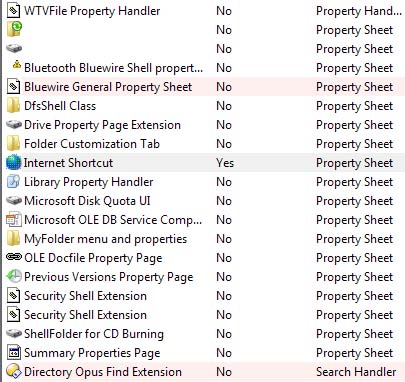
Can you post a screenshot showing the crash dialog you get?
Note that dump files are not in the %TEMP% directory but in a sub-directory of %TEMP% called DOpus.Minidumps.
There isn't any crash dialog. The program simply closes. Most of the times while I am not even actively using it. Sometimes after some time (like one hour or so), but always after the PC wakes up after sleep state.
And there isn't any DOpus.Minidumps folder in %TEMP%
What actually makes you think it's crashing - do you see the window disappear in front of you?
Is dopus.exe still listed in Task Manager?
No idea. It simply crashes silently. Most of the times it is in the background and simply goes away.
Dopus.exe is still there and also dopusrt.exe
In order to restart Dopus, I need to shut down both manually and also a third process, which I have found out by trial and error. Cannot recall which one it was, but will write it down next time it happens...
If dopus.exe is still running then it doesn't sound like it's crashed at all, it's just that the Lister window has been closed. You should just be able to open a new one as normal - killing the process manually should not be necessary.
If you can't open a new window without killing the process then could you please make a manually generated dump file (only when the process is in that state!) and email it to us so we can see if we can work out what's going on.
Yes, that makes sense. And a new lister cannot be opened when this happens.
So I will make a manual dump file next time and send it via email. Thank you so far 
Ok, crashed again in the background while watching a youtube video. dopus.exe is not running in the background, only dopusrt.exe - does it make sense making a dump of that?
And clicking on the dopus link started the app again. Damn, so the app crashed, not only the lister...
What should I try next? 
Sounds different to what was happening before. Check if any dumps were created for the last one. If not, I would wait for it to do what it was doing previously so you can manually create a dump from that.
Knowing what the third process was might be a very important detail as well.
Nope, no dumps created 
O.K., I will wait and see what comes.
The crashing of dopus is getting worse and worse. It now crashes several times a day. The lister simply vanishes, dopus.exe is not running anymore and dopusrt.exe is still running. Sometimes I can restart dopus again, sometimes it refuses to restart. (In that case waiting a couple of minutes, will usually make a restart possible again)
Please give me any advice on what I can do.
There are no dumps created when dopus crashes, so I really don't know where to start? I would hate to look for another explorer, because I really prefer dopus... for years now...
I created a dump of dopusrt while dopus is out.
You can find it here:
https://www.liesenfeld.de/up/dopusrt.zipx
I don't think a dump of dopusrt.exe will be much use. Previously you said that dopus.exe would be left running sometimes after one of these crashes. If you could get a dump of it in that state we might be able to see what's going on.
Yep - have been looking for that event, but didn't happen anymore 
Any more ideas