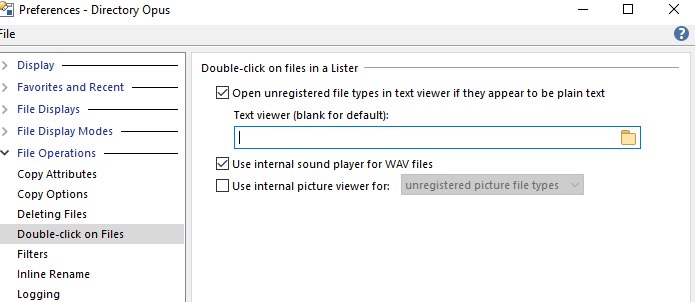I use Sublime Text for my text files, and since having upgraded from Sublime Text 3 to Sublime Text 4 Dopus is trying to open files in Sublime Text 3, but it is no longer installed (I do not know if the upgrade is causing this issue).
From standard Windows file explorer it opens in the correct application (I reverted back to Notepad for now).
I have looked at the File Types and nothing is overridden there as far as I can tell.
Check if Sublime 3 was configured under Preferences / File Operations / Double-click on Files.
If that part is correct, right-click a text file and use the Open With > Choose Default Program menu to fix the file type settings in the registry.
Nothing configured in Preferences / File Operations / Double-click on Files
In Windows explorer it opens correctly in Notepad. Which is shown in Open With > Choose Default Program.
This is a confusing one 
Did you try choosing Notepad again via Choose Default Program? That usually fixes things (even if it looks like it would just be applying the current state over the top of itself).
It's also possible that no .txt filetype actually exists on the system now (with the main filetype which Opus needs not existing; Explorer is a little more forgiving of missing filetypes in the registry and will still use overrides in other parts of the registry for filetypes that don't actually exist). If so, assigning the type to Sublime 4 may fix it.
I found a Sublime Text 3 entry in /dopusdata/FileTypes/txtfile.oxr
<xml_registry_redirect hive="HKCR">
<key name="txtfile">
<key name="opus">
<key name="dblclk">
<key name="opusflags" />
<key name="command">
<value name="@default" type="sz_multi">"C:\Program Files\Sublime Text 3\sublime_text.exe" {filepath} </value>
<value name="OpusFlags" type="dword">0</value>
</key>
</key>
</key>
</key>
</xml_registry_redirect>
Just for a sanity check, this is the Preferences / File Operations / Double-click on Files
You can delete that via Settings > File Types, .txt > Events.
(It was probably added via the same place in the past. The .txt filetype has no double-click event set in Opus by default so someone/something must have added it there to override things previously.)
That did the trick. Thanks Leo!