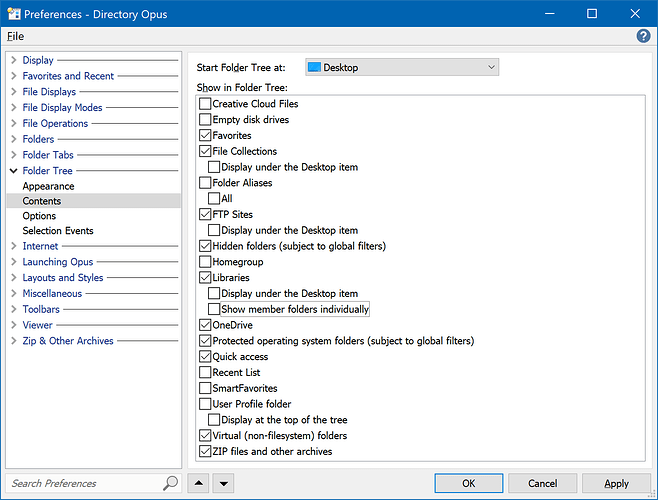Just installed DOpus 12 on windows 10. In the folder tree there is in the library a folder "documents" with a second folder "documents" in it. My own folders normally appear in the second "document" folder, but sometimes one of my folders is double shown in both "document" folders. In windows File Explorer I do not have this weird appearance. Just one "document" folder. Windows explorer seems much more clear and straight forward in this respect. Is there a way to get the same clear appearance in DOpus?