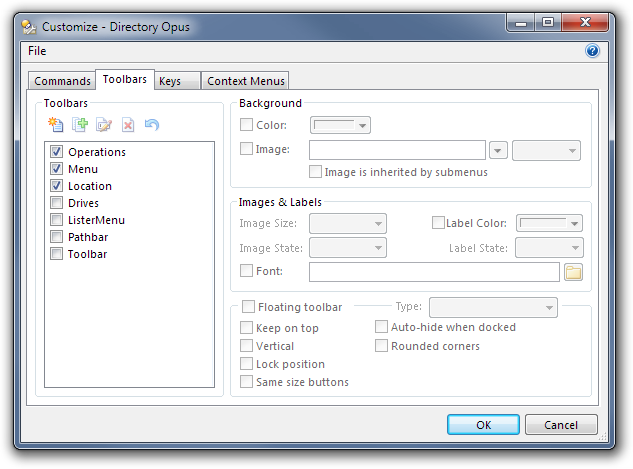You probably just have to turn on the missing toolbar. It should still be there, but may have been turned off due to a bug in 10.5.1.0:
Importing a config backup where the toolbar list came from Opus 9 (and had never since been changed under Opus 10) would cause Opus to switch to the default toolbars, so that you had to turn your custom toolbars back on again.
We have fixed the bug in 10.5.1.1-beta (available here) so that the toolbars won't be turned off when restoring similar configs in the future, but I think you just need to turn the missing toolbar back on and then everything will be as it was. (You'll need to turn it back on whether or not you install 10.5.1.1.)
Turning toolbars on and off can be done by right-clicking the empty part of a toolbar and then selecting Toolbars to get a list:
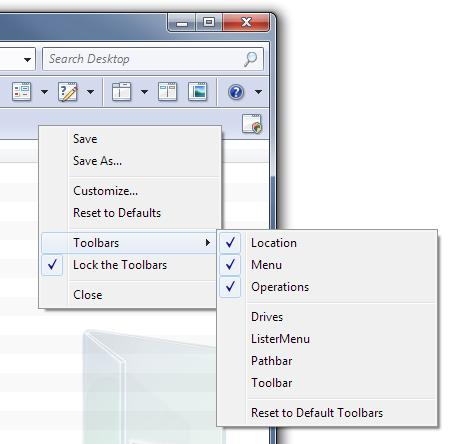
You can also use the list in the Settings -> Customize Toolbars -> Toolbars window: