By default, the File Display toolbar has images forced on, and labels forced off.
You can change this via Settings -> Customize. Select File Display in the list on the left (don't worry that it isn't ticked; it's not loaded like a normal toolbar).
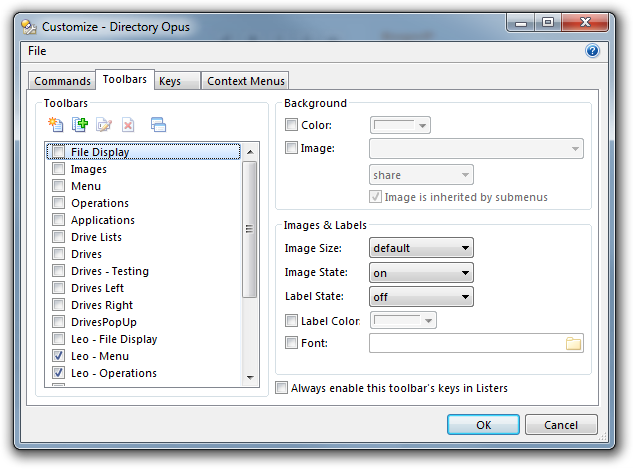
Then change where it says Image State: on and Label State: off so that both say default.
Depending on how the drive buttons were added, that may be all you need to do. If not, please edit the button that adds the drive buttons and tell us which command it currently runs.
(For anyone who would rather put the letters into the icons themselves, which is what I do myself, HDD Letter Icons explains how to do that.)