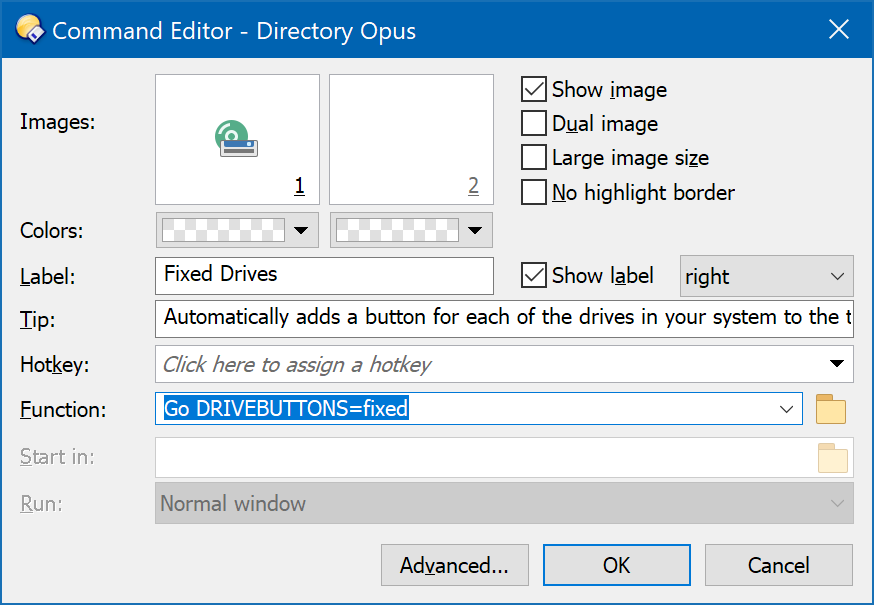Hi again, the drive toolbar is bothering me, it opens the drive on the right pane, how to set it on the left pane standard and automatically (i know you can click now the left pane then it opens there:P)? and how to get the drive names?, I have like 10 drives, drive letters aren't working for me...customize is only color and size and font?
The default drives toolbar should open drives in whichever side is currently active.
You can edit it to always open in the left or right, or to open in a different side depending on which mouse button you use.
Or you can also add the drives toolbar to the File Display Toolbars list (Preferences / File Displays / Border) to get a separate drives toolbar for each side, if you want that. (That's the easiest thing to do, as you just add it to the list there.)
If you want to edit the drives toolbar, enter Customize Mode (Settings > Customize Toolbars). The toolbar will change slightly, with the list of drives being replaced by a button which generates them. Right-click that button and choose Edit.
By default it runs Go DRIVEBUTTONS=fixed
You can change it to always open in the left:
Go DRIVEBUTTONS=fixed OPENINLEFT
Right:
Go DRIVEBUTTONS=fixed OPENINRIGHT
Or left/right when the left/right mouse button is used:
Go DRIVEBUTTONS=fixed,multifunc
If you want drive names, add ,labels:
Go DRIVEBUTTONS=fixed,multifunc,labels
Full details on the different arguments are here:
https://www.gpsoft.com.au/help/opus12/index.html#!Documents/Go1.htm
Works like a charm  tyvm
tyvm  so many options in DOPUS hehe
so many options in DOPUS hehe