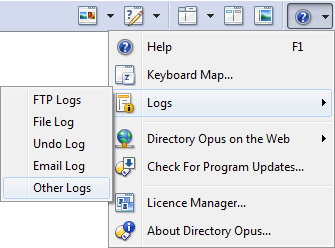Yeah, I think it can be a bit confusing sometimes because some of the control codes like {modified} are not available to the Copy command. This as opposed to a code like {date} whose context is more system-wide and can be used in most every command. I think I'd requested some time ago that all control codes that are available with Rename FILEINFO be made available in the copy command as well... But as it stands, most (all?) of the file specific stuff that is usable in the Rename FILEINFO command is not broadly usable in other commands.
So unless I'm missing something obvious, it may be that the best way to do what you want is by Abusing Rename Scripts to do other things with file info like so:
[code]cd {s}
@nofilenamequoting
Rename FILEINFO TO "{file|noext} {modified|D#yyyy-MM-dd} {modified|T#HH.mm.ss}{file|ext}"
@script vbscript
Option Explicit
Function Rename_GetNewName(strFileName, strFilePath, fIsFolder, strOldName, ByRef strNewName)
Dim DEBUG, vbQuote, finfo, DOpusRTPath, commandLine, shell
' Change DEBUG flag to TRUE to debug without actually executing the commandLine
DEBUG = FALSE
vbQuote = Chr(34)
' Take the {keywords} tag data sent in by strNewName, and store in local var
finfo = strNewName
' Set strNewName to an empty string so that Opus does not rename the file
strNewName = ""
' Change the path below if you haven't installed Opus to the default location:
DOpusRTPath = "C:\Program Files\GPSoftware\Directory Opus\dopusrt.exe"
' Build command line:
commandLine = vbQuote & DOpusRTPath & vbQuote & " /cmd " &_
"Copy DUPLICATE FILE " & vbQuote & strFilePath & "" & strFileName & vbQuote &_
" TO " & vbQuote & strFilePath & vbQuote &_
" AS " & vbQuote & finfo & vbQuote
' Create the req'd shell object needed to 'Run' the commandLine
Set shell = CreateObject("WScript.Shell")
' If debugging, look for messages in Opus by turning on Logs->Other Logs under the Help button on the default Menu toolbar
if DEBUG then
DOpus.OutputString "Command:" & vbCrLf & commandLine & vbCrLf
else
shell.Run commandLine,1,1
end if
End Function[/code]