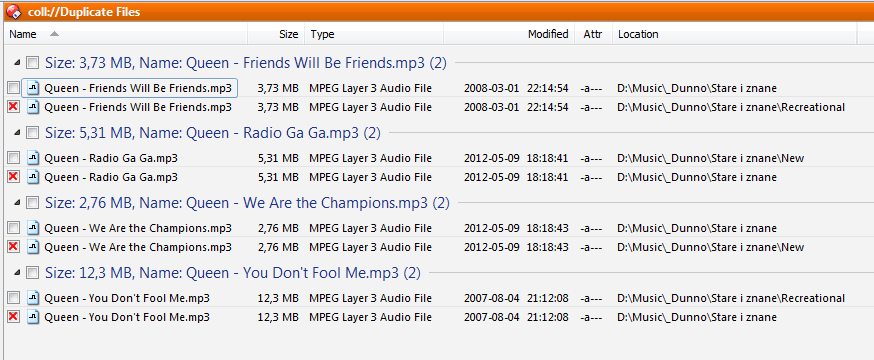I have just tried a search selecting Clear previous results, Search inside sub-folders, Delete mode, Comparison MD5 and got correct duplicates - which reassures me but doesn't help you.
[quote="leo"]I might need to send you a debug version that outputs some extra information about why those items are being grouped together.
Are you using 32-bit or 64-bit Windows/Opus? (If you want, you can add the info so it appears on the right of each post, by clicking User Control Panel at the top of the page, then the Profile tab. There are drop-downs near the bottom.)[/quote]
Are you still going to try that?
Yes, just haven't had a chance to get to it yet.
I think the problem is all in the grouping somehow, which doesn't seem to be happening properly on your machine, since everything in the list is a duplicate of something else in the list, they just aren't being grouped properly.
I thought it might a locale issue but I tried setting my locale (the way file sizes are written, in particular) the same as yours and it still worked, so that was a dead-end.
Will get a test version to you when we can, unless we work out the problem before then.
I was just about to ask if you could find some time to look into the matter again (you said you could give me a debug version) but I gave it another chance first. And - to my surprise - it works correctly!
Did you do anything to fix this issue?
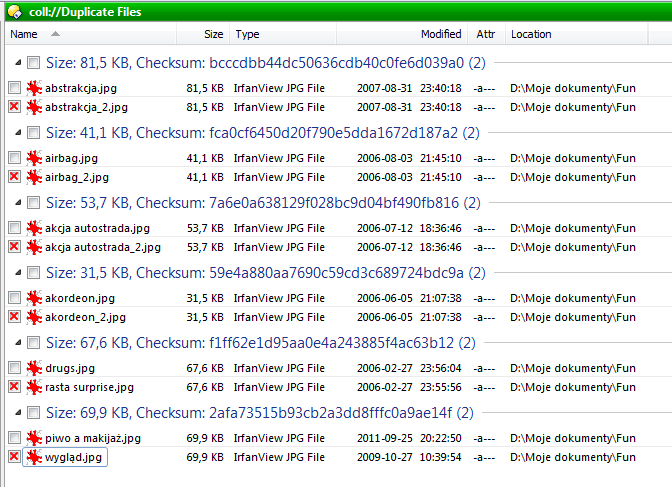
There were some changes to how the new Group column works which may have fixed what you were seeing in the earlier version, although it may just be a coincidence. Please keep an eye out for it happening again, and if it does any differences between now & then which might be part of the trigger.